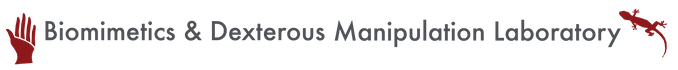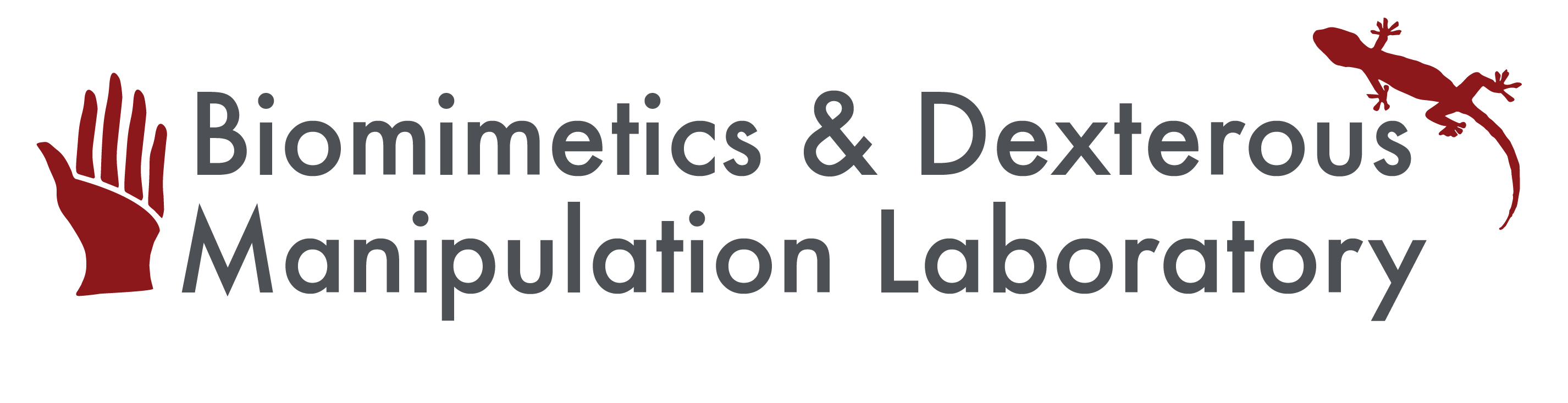August 7 Checked on the peopleAgain tried to recast the curved leg. This time I'm using a piece of silicone that isn't as wide, so it doesn't stick to the mold. Unfortunately, that
August 6
August 5
August 4 There are
August 1 I began looking at the JPL setup to get measurements for the 3d printed part. Unfortunately, I couldn't remove the red wheel from the setup, because we did not have a 0.50 mm allen wrench. I made a quick run over to the physics store and got one. I also prepped the people in the pe July 30 T July 29
July 28 The silicone arrived!!!!!!!!! I immediately began making more layers of silicone.
July 25 I called Reynolds to find out where the box with the ecoflex 00-50 is. Can't cast without it! The guy from Reynolds said it should arrive on Monday. How could the packages sent from the same place, addressed to the same place, using the same shipping company arrive at different times??????????
July 24 We finally got the silicone from Reynolds!!!!!!!!!!!!!!!!! But, and I can't believe this, there was only one box, (the previous order indicated two) and it was the box WITHOUT the Ecoflex 00-50!!! Kinda really upset about that.
July 18 Looked all around the lab again for the leg pieces, still couldn't find them.
July 17 Met with Alice and Mark this morning and we talked about the data. I also asked Alice if she knew where the other leg parts that JPL sent us, so I could run some more tests with the ATI. She looked in her office at CDR but couldn't find them. Then we looked over in lab. Alice had to go to her Nest internship, but I kept looking around in lab, to no avail.
July 16 Took down the muscle lever setup so that Dave could use the muscle lever. I marked it so that we know which height we had it. Hannah had our 3d printed parts. Hannah warned me not to tighten it too tight else it could snap. Alice will have to give them a look over, the seem a little loose to me. I also called UPS. They said that we can go to the UPS store in Menlo Park, we can pick them up.
July 15 I took some more data with the JPL setup. I couldn't find the other legs that JPL sent us, so I only used the red wheel that was already on there. There were three variables that I changed to see how that affects the forces: speed of the wheel in hertz, speed of the stepper in cm/s, and the delay time*. The delay time is suppose to change how long the leg travels in one direction and affects the "stride of the leg."
Also, for the JPL test setup to work, you have to hook up a battery to the board with the baby orangutan. Well today was the first day one of them was getting fairly week so I charged it. I hooked up the battery to the charger and then the charger to the power supply set on 11 volts. Maybe not even a full minute into the charging, the charger started to beep so I quickly shut off the power supply. It wasn't charged, but the noise made me think I was doing something wrong. I asked Matt and he plug the charger to the power supply and then plugged in the battery to the charger and it didn't beep until a much later time (I'm assuming the battery was fully charged).
I also met with Alice, I move the ATI back over to balance test setup. I forgot to make a sliding part for the ATI, but we were still able to test a new sensor. Unfortunately, I used the same power supply earlier and when Alice turned it on, it was still on 11 volts and it's supposed to be on 5 volts. Alice asked me to go down to the TLTL to cast another opaque black layer. We had enough silicone for that, but we're running dangerously low. We tried to resolve the shipping issue online, but to no avail. I'll call UPS tomorrow. I went over the TLTL and did what Alice asked for. When she joined me, she said the other sensor was broken, and I can't help thinking that the increased voltage could be the cause. Anyways, we bonded the sensors to the silicone, and we left them to dry over night. Alice also told me that Dave needed to use the muscle lever, so I'll have to take down our setup for him.
July 12 Alice and I came in on Saturday, to try the test setup again with the muscle lever. To work that test setup:
1)Set the power source voltage to 5 volts (the current should be around 0.02 amps).
2) Hook up the ground to the ground of the power source and the ground of the box with the muscle lever cables and ATI cable.
3)Using the muscle lever on length mode, pre-load the balance so that when it oscillates, you get a pretty close to perfect sine wave on the ATI data (no plateaus at the top). Watch out because the max on the muscle lever is between +/- 6, so you may have to loosen the arm and rearrange it into position.
4)The voltage output of the IR sensor is now channel 15 on output log of the data matrix.
After we did all that, we got some beautiful data that would work great for our calibration curve.
July 11 Continued to design the better ATI mounts. Apparently, not all pieces of acrylic are made the same, so the ones I had before, were slightly thicker than the new ones, so I had to find another piece of acrylic that was just as thick or thicker than the ones I had before. That way, it could completely cover the screws used in the setup. Any thinner, and they're exposed which causes problems. Alice had asked me to make a setup for the muscle lever to work with the "balance" setup instead of just using weights.
July 10 I designed a better part to attach to the indenter, and Alice gave me measurements for the screws that she already had on hand. She also asked for a small piece of masonite to act as a flat indenter so that hopefully the data wouldn't be as wonky as it was yesterday. Since the foot doesn't run over the center of the ATI in the JPL test setup, I decided to make it a little better and get it more toward the middle.
July 9 Met with Alice, put all the parts/pieces of the test setup together and took some initial data. Tried putting the different weights sensor and we got some readings but when we graphed it the data looked wonky. For taking data with our test setup:
1)Plug in the ATI. 2)Attach the BNC-alligator clips to the breadboard. Black goes to ground, Red connects to the output of the yellow. 3)Make sure the XPC (simulink file) is setup properly to receive your outputs, etc. 4)In the matlab program, output log (which keeps track of all the data) the columns we need are the 15 and 5. 15 represents the voltage measured from the IR sensor and 5 is the force in the Z direction (but you have to make it negative because it's pressing down).
July 8 Continued to play around with the test setup, I made an attachment for the indenter, which changed the balance for the test setup, so I had to play around with that. I also got the p-card, but I called too late for expedited shipping, so I'll call back tomorrow.
July 3 Alice was off from her internship for the holiday, so she came into the lab. We found another test setup already build in lab that would satisfy our purposes. Told her of our silicone shortages, so she showed me how to order more. Unfortunately Anneliese was not there. So we didn't have access to a p-card. Alice walked me, Hannah and Audrey through her stencil circuit method. (Hannah made Wiki for it, so I won't repeat it here.) Alice ordered some other parts, and will get reimbursed for them later.
June 30 - July 3 Silicone Casting! Did a lot of silicone casting down in the TLTL. Tips and tricks I learned:
1)Because both parts of the silicone are supposed to be of equal mass/volume, you kind of want to pour some extra of part B into the cup to account for the silicone that sticks to the sides.
2)After trying many times to do multiple pours with the silicone-and unfortunately, wasting quite a bit of it- I think it best to just have to do one at a time. It dries too fast for you to be able to adequately pour more than one.
3)If you don't pour enough silicone into the petri dish, it will be translucent in the center, which is bad for the IR sensor, so we've got to make it opaque as possible.
4)The magic amount of silicone needed to be thin, but still opaque and cover the entire petri dish is about 15 grams of silicone.
5)Try to pour the silicone in the middle!!!!! Makes spinning so much easier
6) I spun the silicone at 250 rpm and eyeballed when it reached the outside of the petri dish.
7)Pro tip from Alice: To get the clear silicone to cover the entire base of the petri dish while not spinning it and keeping it close to 1 mm in thickness (not the easiest task) pour some silicone (haven't found exact number, ran out of silicone while in the process of testing) into the Petri dish and pick it up and tilt it to redistribute the silicone across the surface (be mindful of your time).
8)Still looking for a way to clear the petri dishes of contaminants like hair and other particles for the clear layer, because wiping with isopropyl and a kimtech wipe did not suffice for me.
June 30 I asked Matt to show me how to order stuff from the physics store. He ended up taking me, Morgan, Buddy and Mark (the younger). I a pack of 10 of the larger petri dishes that Alice asked for. I began silicone casting using the method that Natalie taught me. Alice wanted 4 thin black layers and several 1 mm thick clear layers (not spun) of Ecoflex 00-50. More things I learned about silicone casting: It's really important that you try to pour the mix in the center of the petri dish, else it doesn't spin well. Also, the silicone settling time is a tight window to work in.
June 26 Met with Mark and talked about what we've been doing so far. We showed him the new attachment for the muscle lever that I've been working on, and he helped us with a design for the test setup to calibrate the sensors. Mark's test setup in a nutshell: Essentially, it's a lever(think miniature see-saw) that's perfectly balanced to just above the sensor. In between the balance and the sensor, we place a round indenter like a metal ball to press down on the sensor. Then as we can place different weights on the balance, we measure the voltage outputs of the sensor, allowing us to build a force vs voltage graph and create a calibration curve. Use the completed test setup to take some initial data with the ATI. Only variable I really changed was the speed of the leg moving across the ATI.
June 25 Natalie is going to walk me and Audrey (another intern) through the process of silicone casting. Notes on silicone casting (updated to reflect things I learned from personal experience):
1)Wear gloves, and you need two Popsicle sticks (3 if you're going to use dye) and two
cups. Also, once the two parts of silicone have been mixed, you have approx 18 mins, until it becomes unworkable.
2)Silicone comes in two parts, A and B. They have to be mixed equal parts by mass or
volume. Mix both parts thoroughly before and after stirring. Aim for about 60 grams of silicone, so 30 grams of each part. Pour part B first, and pour a little over 30 grams to compensate for material that sticks to the side of the cup. (Don't mix yet!)
3)If the silicone needs to be pigmented, stir the pigment, and add 3% of the total mass
of silicone to part A, and mix.
4)Pour part B into part A and the pigment, and mix thoroughly (Natalie said mix until
your forearm starts hurting). Degas the silicone.
5)To degas: place the silicone in the vacuum chamber, seal the chamber, and turn on the pump (switch located under the table, at the outlet). The silicone will expand and bubble up in the container, so make sure it doesn't overflow.
6)Once the large bubbles disappear, there will be smaller bubbles on the surface, wait until they pop take the silicone out. (Note: depending on how many pours you are trying to do, waiting for all the bubbles to pop may eat into your working time with the silicone so be careful).
7) Pour the silicone into the container. If you're trying to use the wafer spinner (do step 9 first), then try to pour the silicone in the center as much as possible! If you're bonding silicone to another silicone layer, you may need to spray it with the silicone degreaser. Spray the degreaser on quickly to adequately cover the entire surface, but without any puddles of the spray. Then place the petri dish upside down.
8)To use the wafer spinner: reseal the vaccuum chamber and turn the pump on. Then go to the fume hood that is away from the sink and closest to the silicone cabinet. Plug in the wafer spinner, turn the orange knob next to the fume hood counterclockwise and turn the orange valve in the fume hood in line with tube.
9)Either find spin settings you want or you can make custom spin settings on channel F. To change settings: Press F1, use the cursors (arrow keys) to move to different fields and use the plus and minus keys to change the values. (Note: you may want to prepare the wafer spinner before you have poured the silicone, because of the time limit).
10)Lift the hood of the wafer spinner and place the petri dish on the spinner, then press the vacuum button to secure the petri dish to the spinner. Note: Covering the petri dish helps to avoid the silicone from splattering on the insides of the wafer spinner.
11)If you're testing out different spin settings, watch the spin and once it covers the entire petri dish, lifting the lid of the wafer spinner, stops it.
Alice told me to go to the physics store to get larger petri dishes than the ones currently in lab.
June 24 Finished the ATI mount setup. There's already a mount for the top of the ATI which I should be able to use, but I'll ask Alice tomorrow. Now they just need to be approved and I can get them cutout. Mark said that the leg doesn't have to go over the center of the ATI. It can still collect data. He did tell me however to make sure that the screws on top are tightened evenly to avoid any wonky data. Good to know. Also Natalie asked me to show her how to use the ATI, but I believe the computer system has been modified by someone else in the lab, and I don't want to mess up their experiments. I'll ask Alice tomorrow to see if there's a way to switch back to the setup she showed me before.
June 20 McMaster parts arrived. Continued working on the ATI Mount. I'm kind of concerned that the current test setup won't travel over the center of the ATI setup. I'll ask Alice or Mark whether or not that'll be a problem.
June 19 Met with Anneliese and was able to order parts. Alice sent over the specs for the ATI sensor last night. Now I have to design a mount for it in SolidWorks. Found the specs for the piece already mounted on the test setup at http://search.newport.com/?x2=sku&q2=9204. Began working on the ATI Mount for the test setup.
June 18 Such a beautiful day, I decided to work outside, because I didn't have anything major to do in lab. Cleaned up the design for the leg mount, waiting for Alice's approval. Wasn't able to meet with Anneliese for ordering the parts. Will try again tomorrow.
June 16 Test setup is now working. Currently, the foot motor turn continuously which would break our sensors. Foot to move more in a back-and-forth motion, so today I wrote the code for that. Also met with Alice and showed her the back-and-forth motion. She showed me how to order things off of McMaster. Also initial part design for the mount needed to be fixed. Important things I learned: Nikhil told me that the stepper can take 64,000 steps from -32,000 to +32,000. However, +32,000 is the end closest to the motor, so you have to tell the stepper to move in the negative direction for it to go across the sensor. I found -16,000 move the stepper enough.
June 13 Nikhil came over to help us get the JPL test setup working. The test setup has a Pololu Baby Orangutan that controls the foot and a Phidget Stepper motor that moves the foot across the sensor. Took a while but we finally got everything to work. Note: We had to reflash the Baby Orangutan. Other things necessary for working the test setup: Make sure the battery is plugged into the board with the Baby Orangutan or else the foot motor won't work.
June 12 Finals are finally over. I need to build a mount for the muscle lever to attach the sensors. I downloaded Solidworks onto my computer and used the data sheet from the muscle lever to begin construction. We also pulled out the test setup that the Jet Propulsion Laboratory (JPL) sent up. Instead of doing something horribly wrong since there weren't any detailed instructions, Alice and I decided it would be best to get Nikhil, the previous intern, to come and put the test setup together.
Pre-June 11 Alice has already set me up on the VPN. I've looked over the report/paper from Nikhil, the previous intern about the work that' already been done. Alice took me to go look at the other lab in the with the laser cutter, and she showed me how to use it. Alice also showed me the Muscle Lever in Lab and the ATI sensor.
This is Julien's Summer Blog