new web: http://bdml.stanford.edu/pmwiki
TWiki > Haptics Web>StanfordHaptics > SkinStretch>PortableSkinStretchSetup (18 Jun 2009, PeteShull)
Haptics Web>StanfordHaptics > SkinStretch>PortableSkinStretchSetup (18 Jun 2009, PeteShull)
-- PeteShull - 15 Jun 2009
 Design details about the portable skin stretch device found here: PortableSkinStretchDesign
Design details about the portable skin stretch device found here: PortableSkinStretchDesign
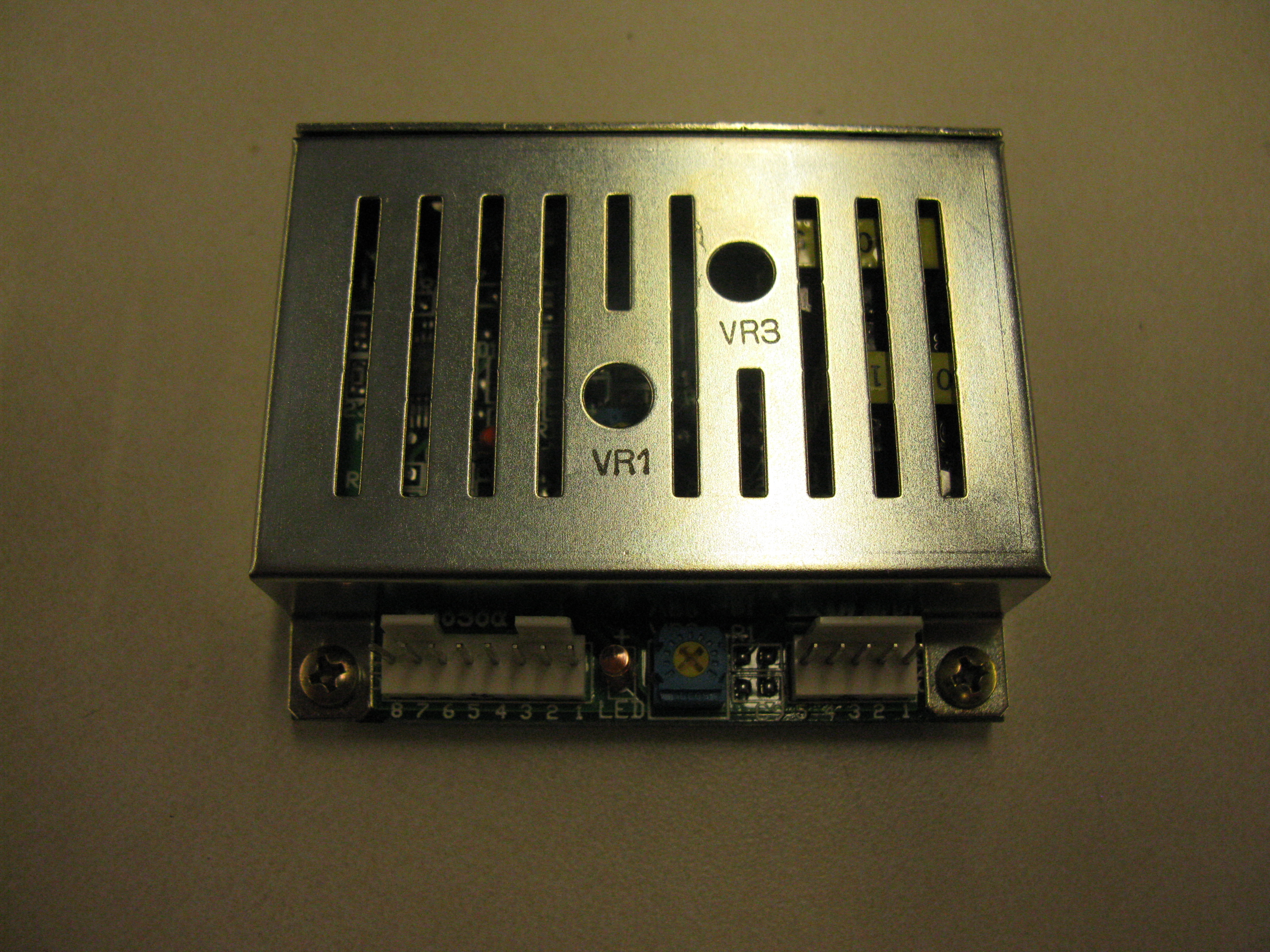

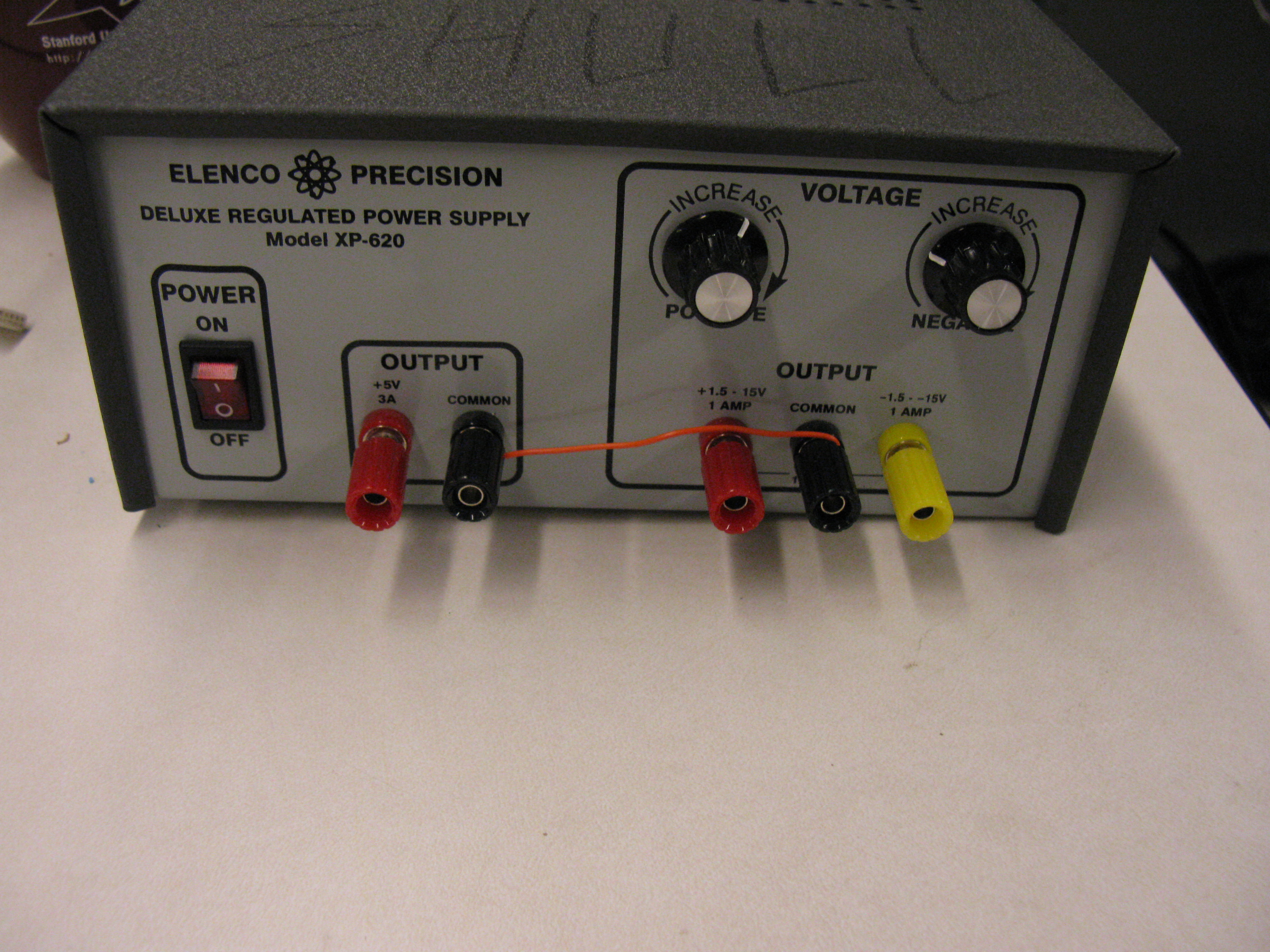
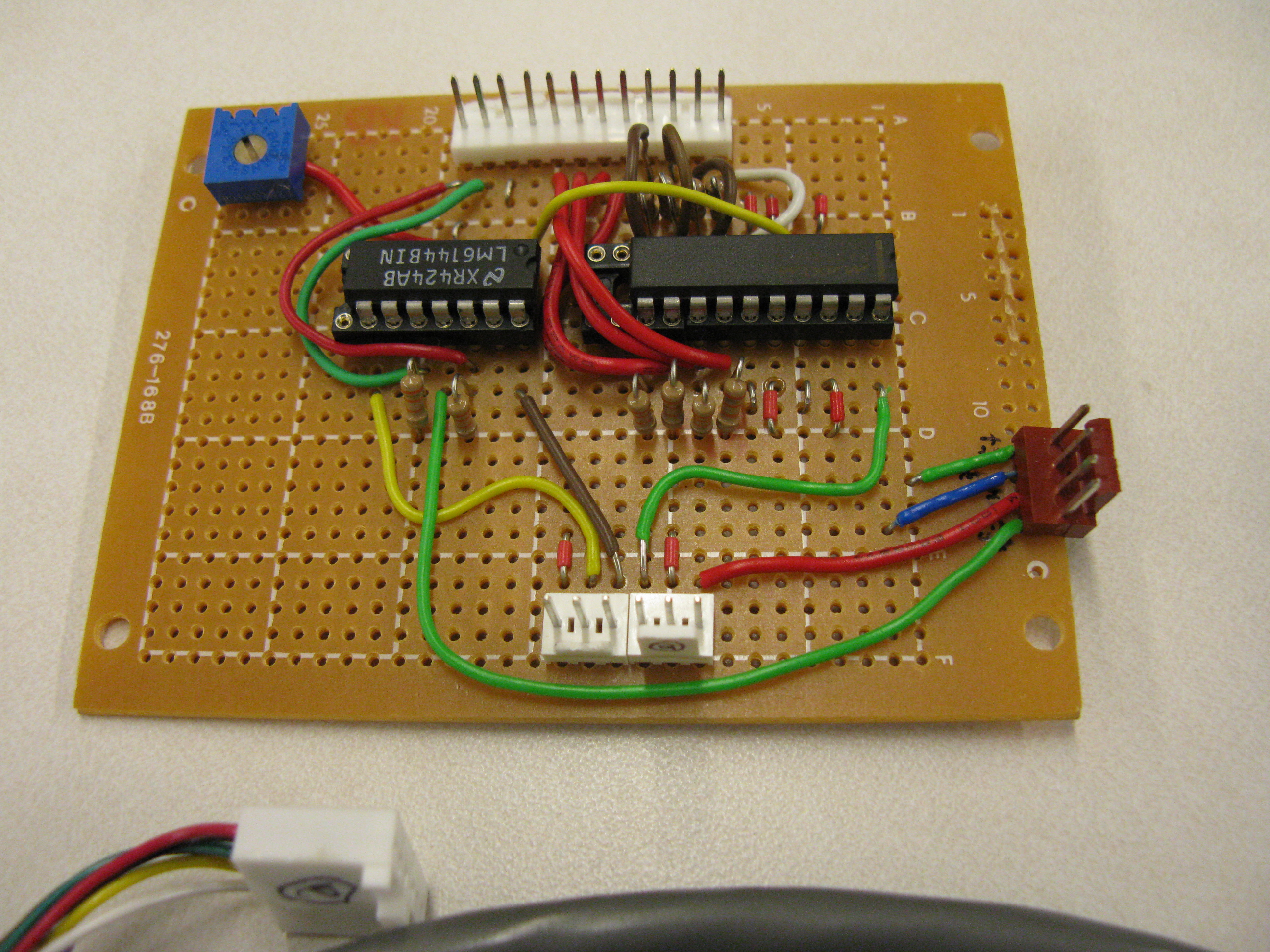
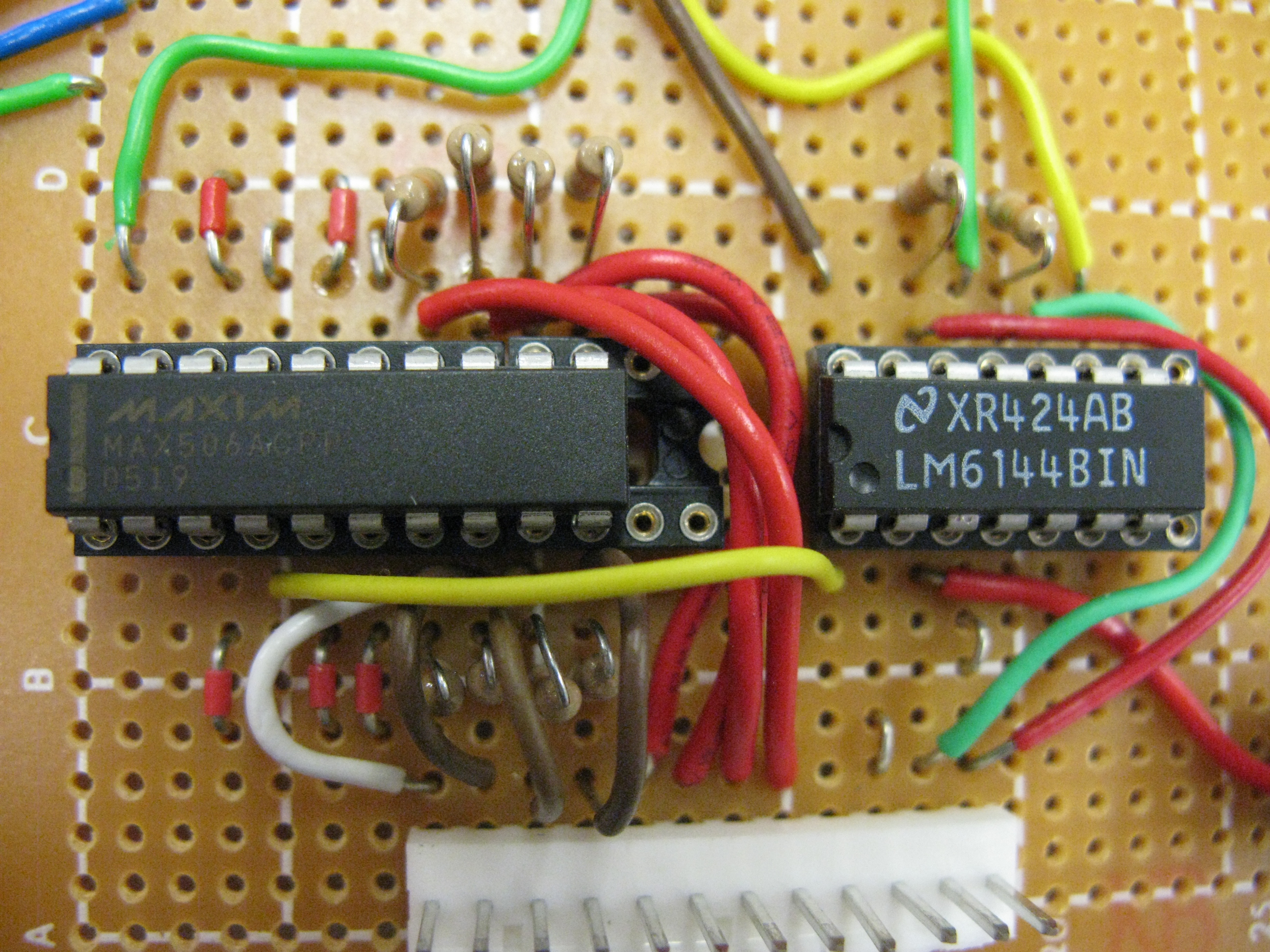
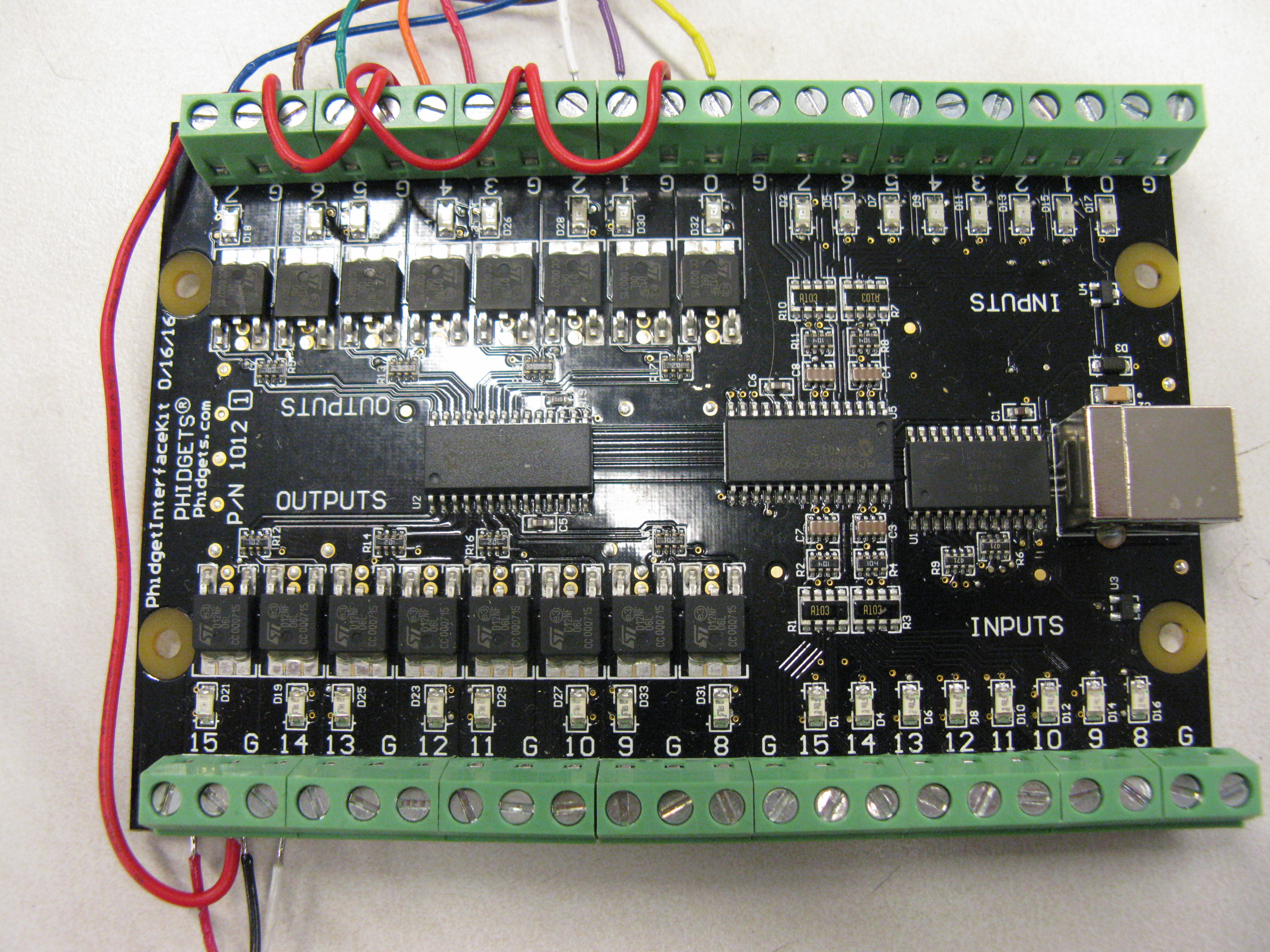
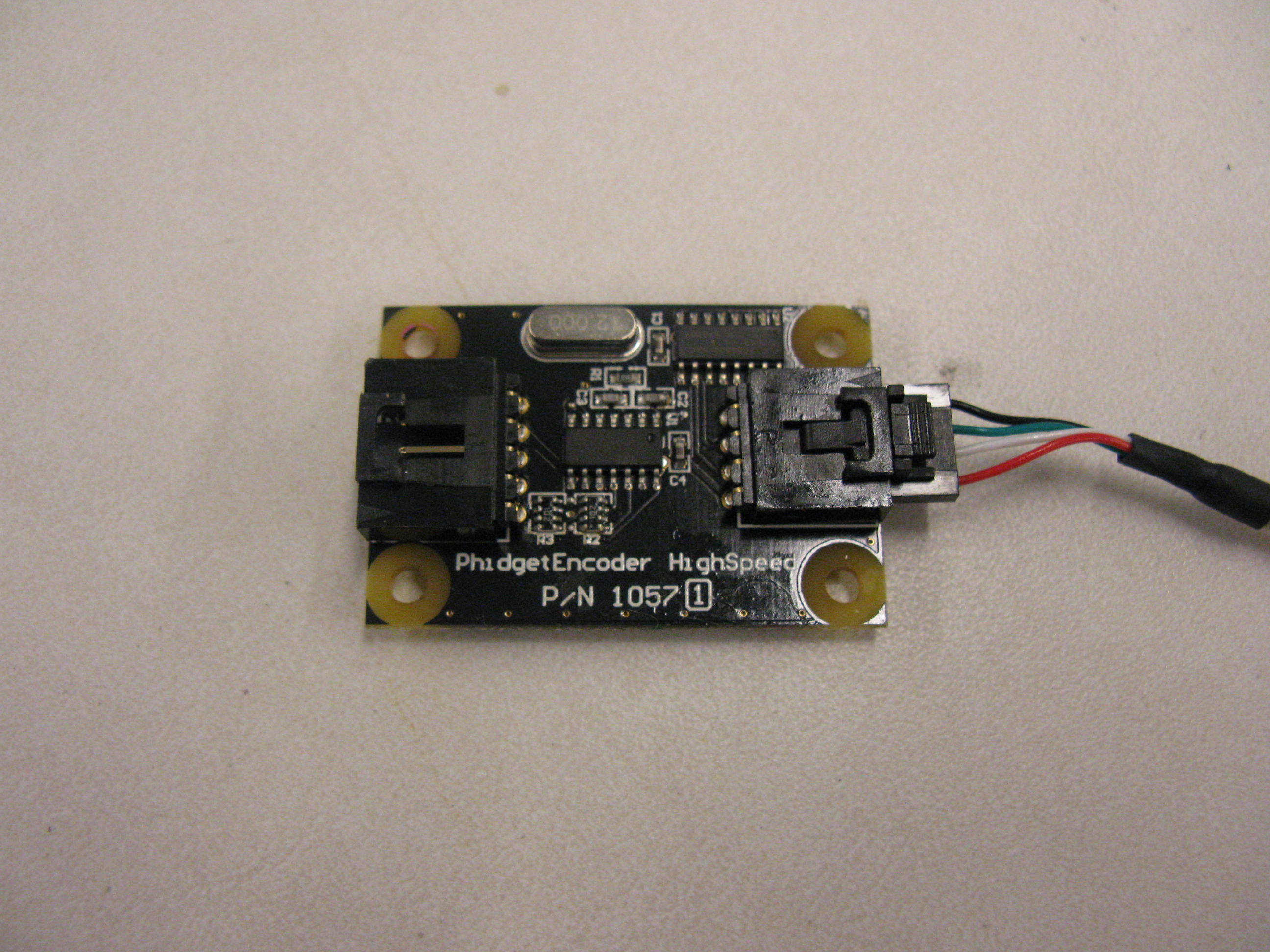
Use the power cable to connect the Connector Board to the Power Supply. On the Power Supply, the positive adjustable voltage should be set to +12v and the negative adjustable voltage should be set to -5v.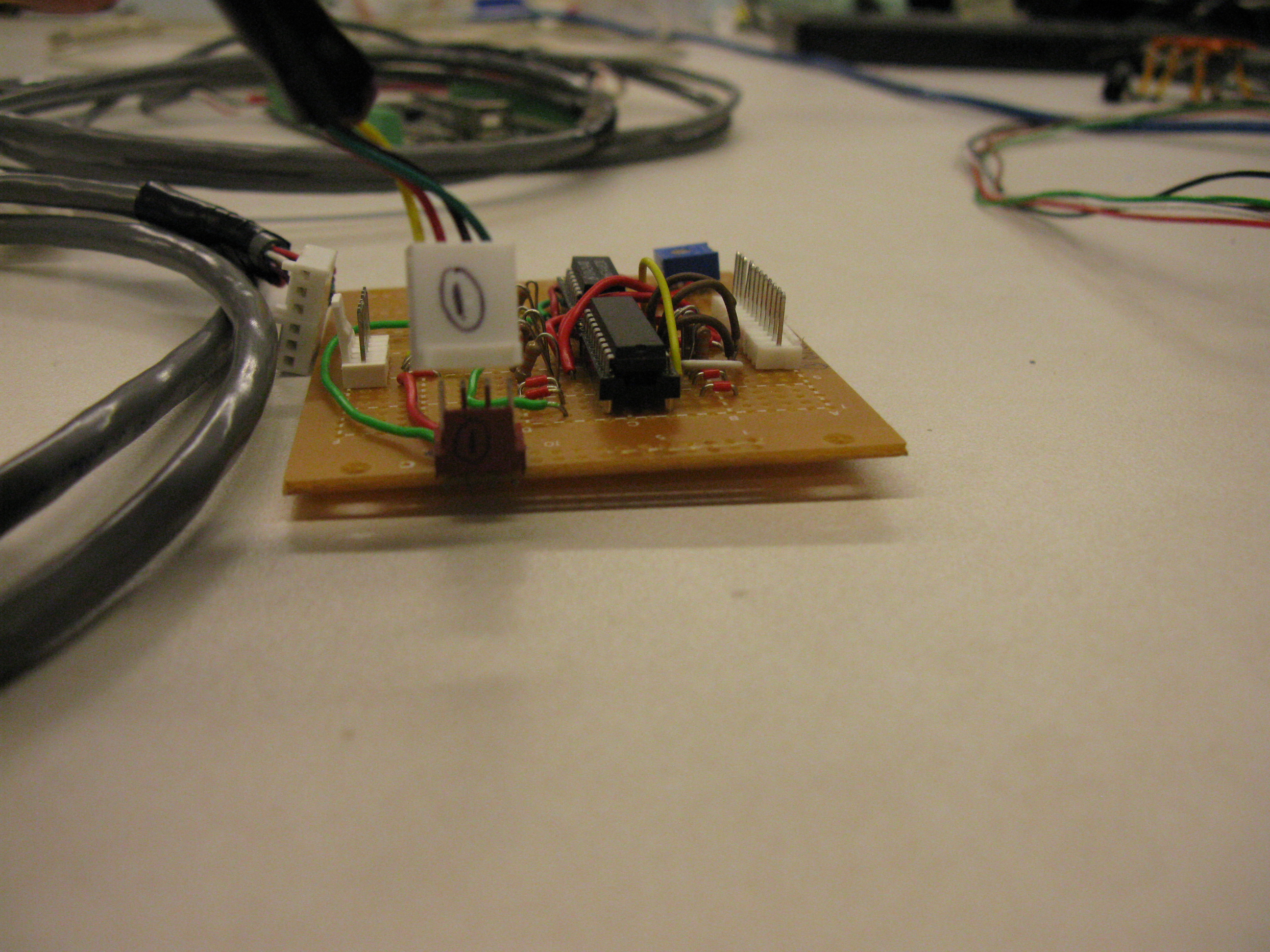
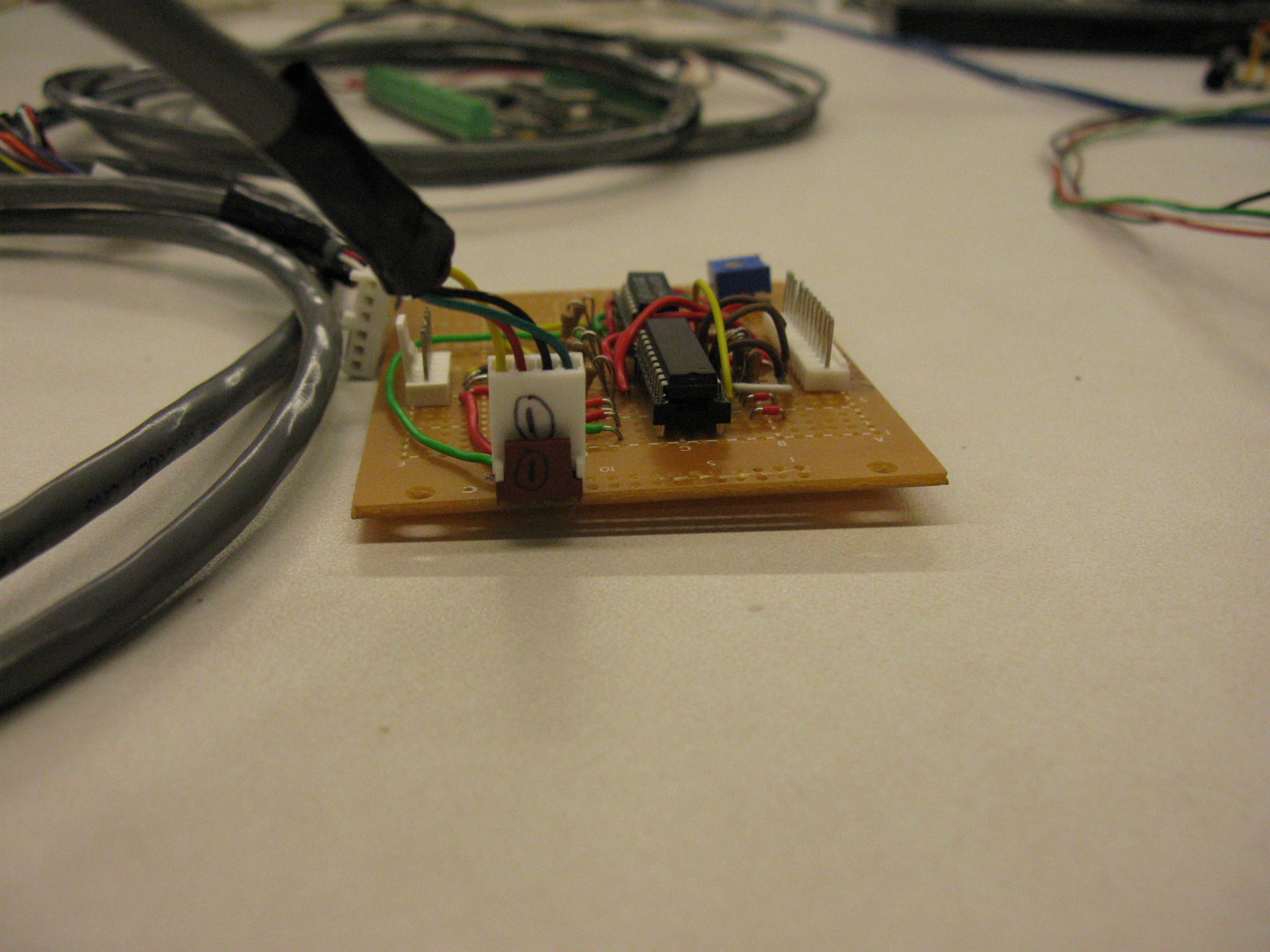
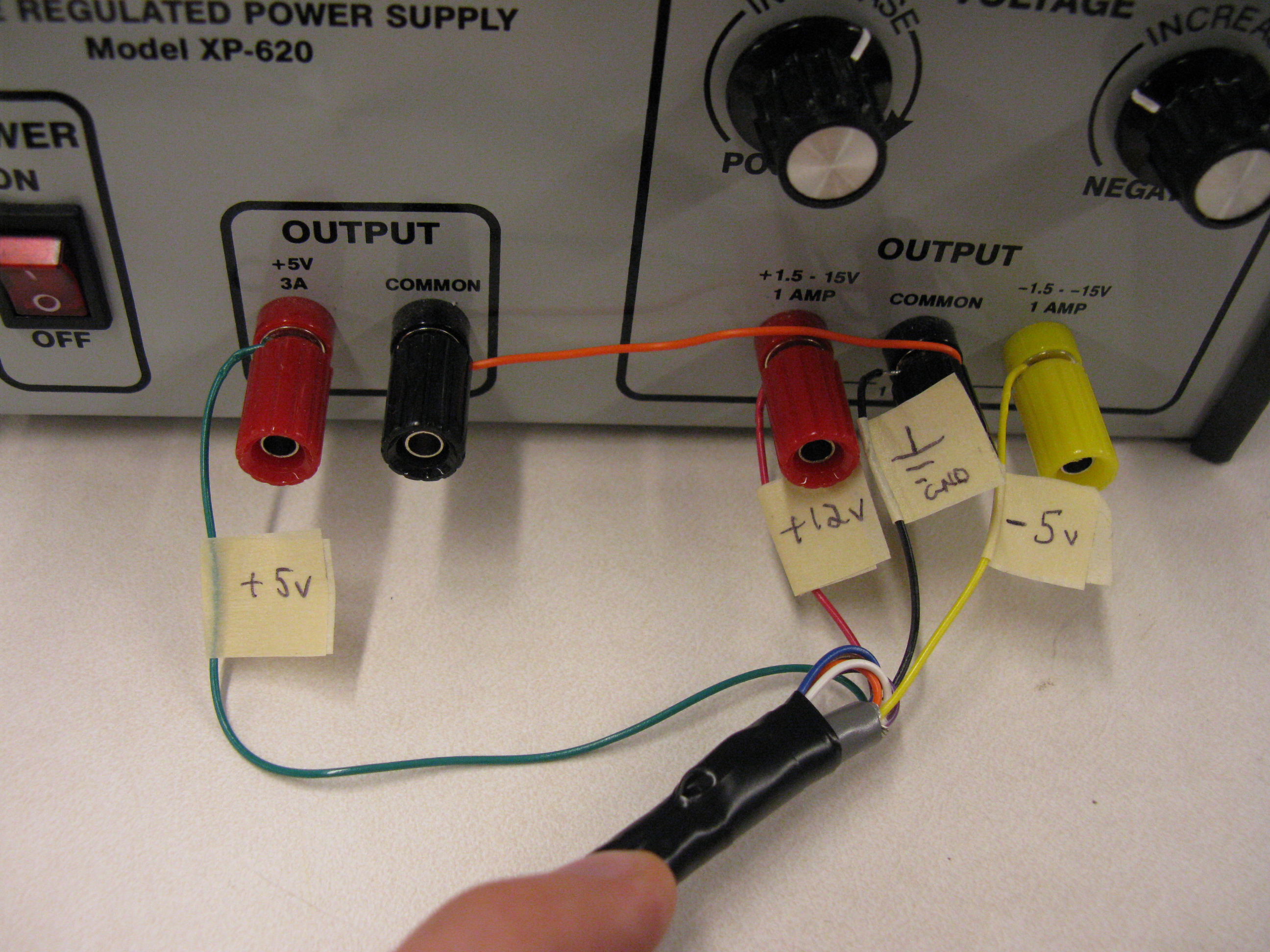
Use the motor driver cable to connect the Connector Board to the Skin Stretch Motor Driver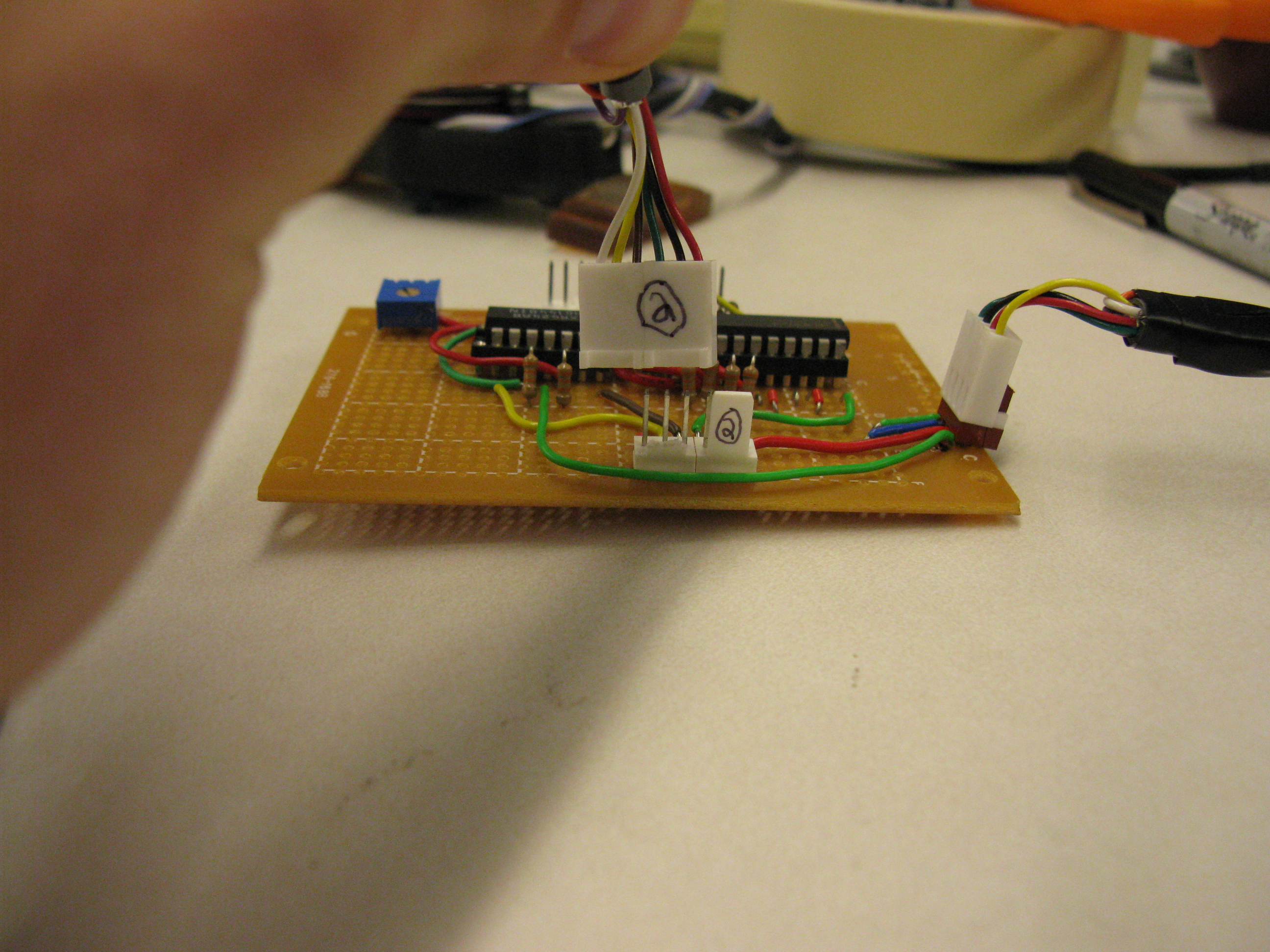
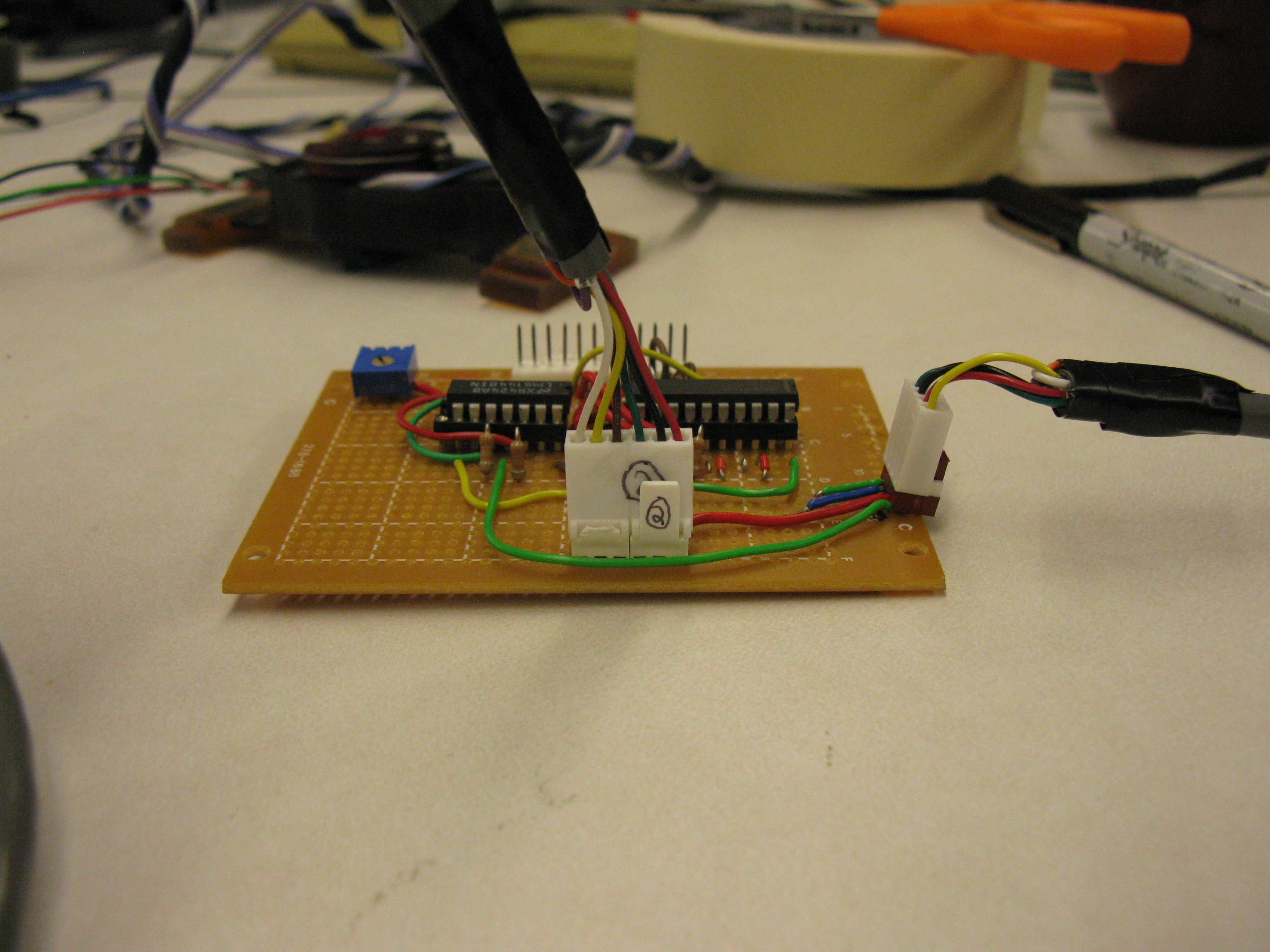
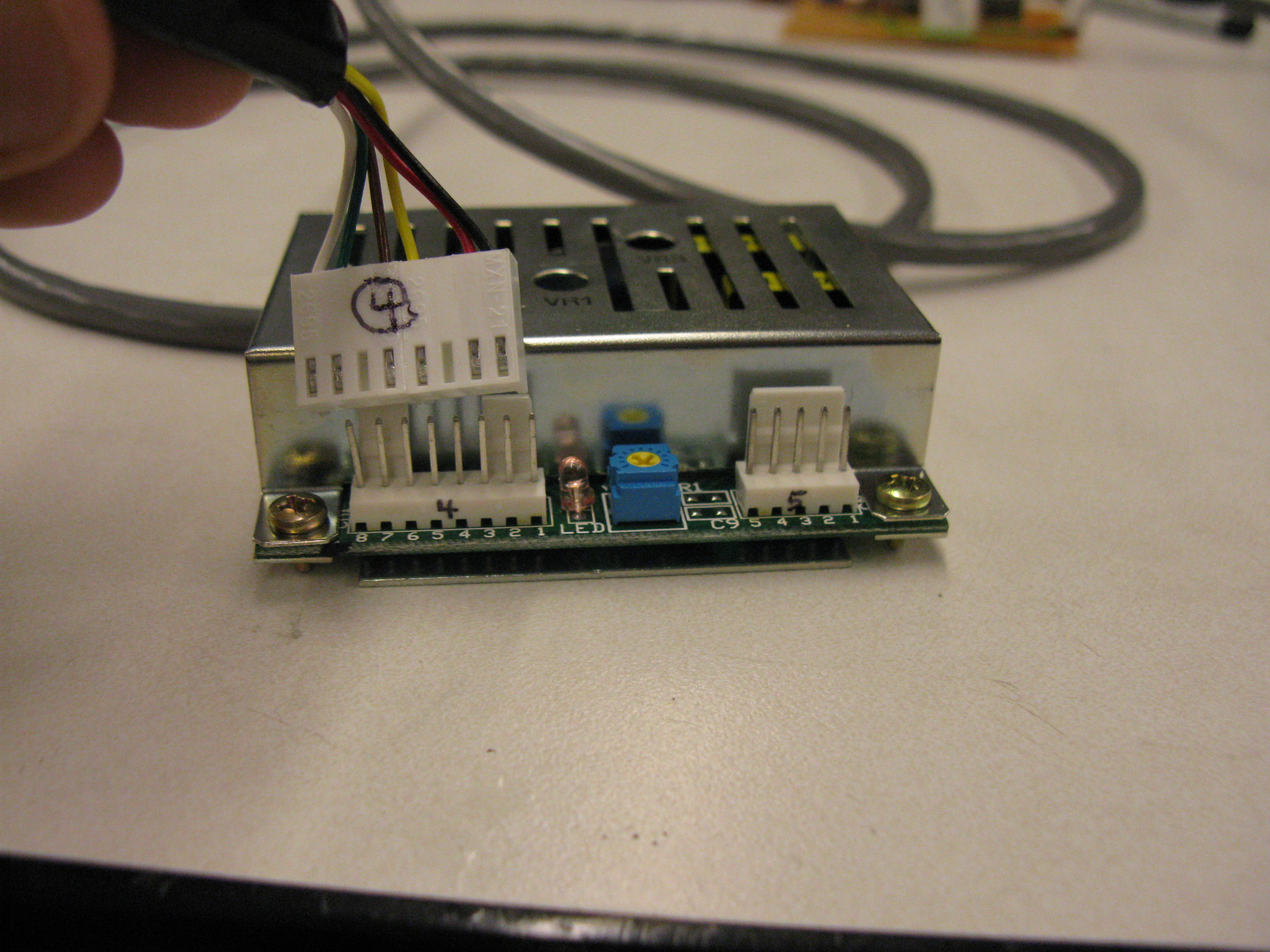
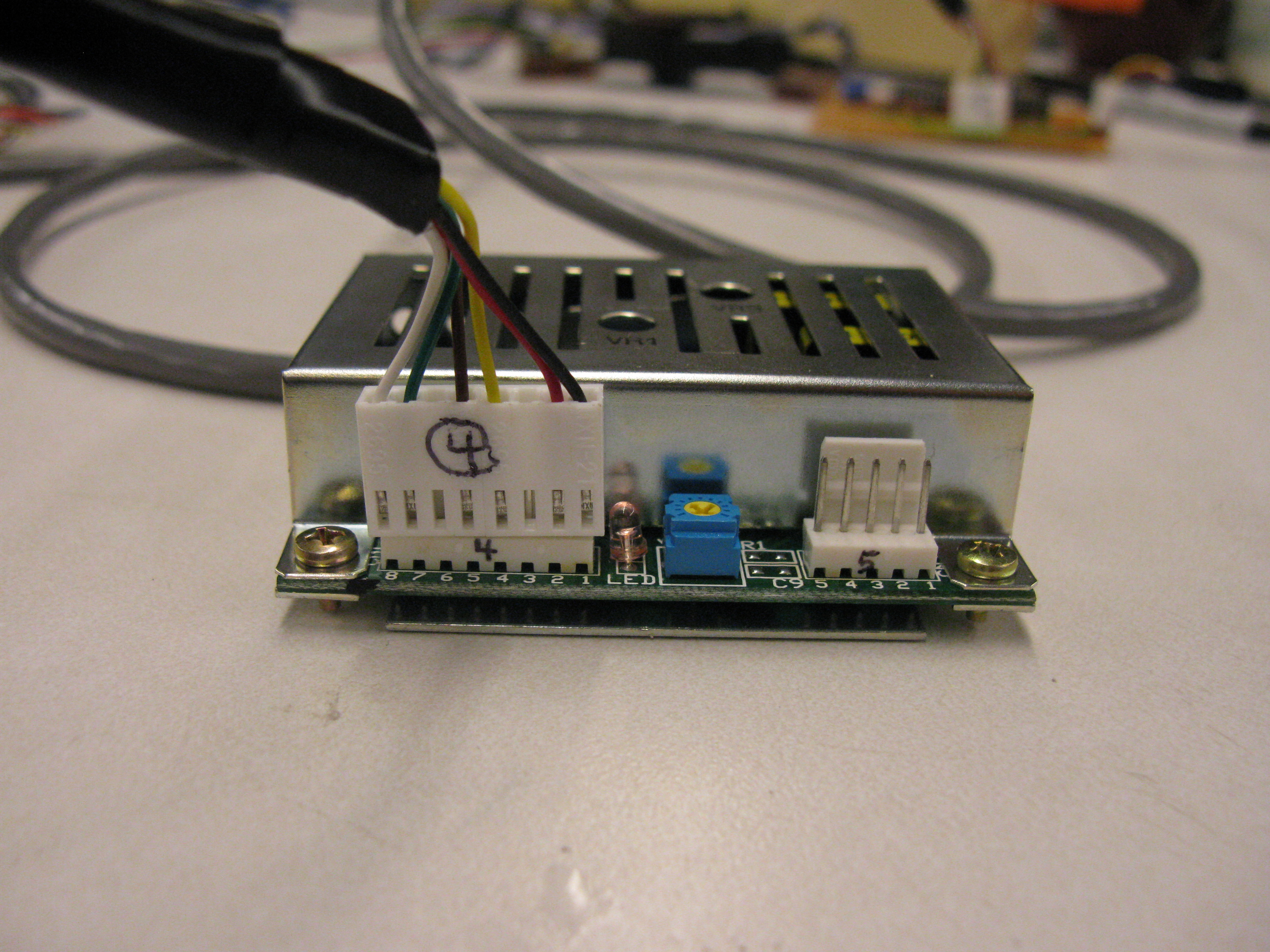
Connect the Phidgets I/O Board to the Connector Board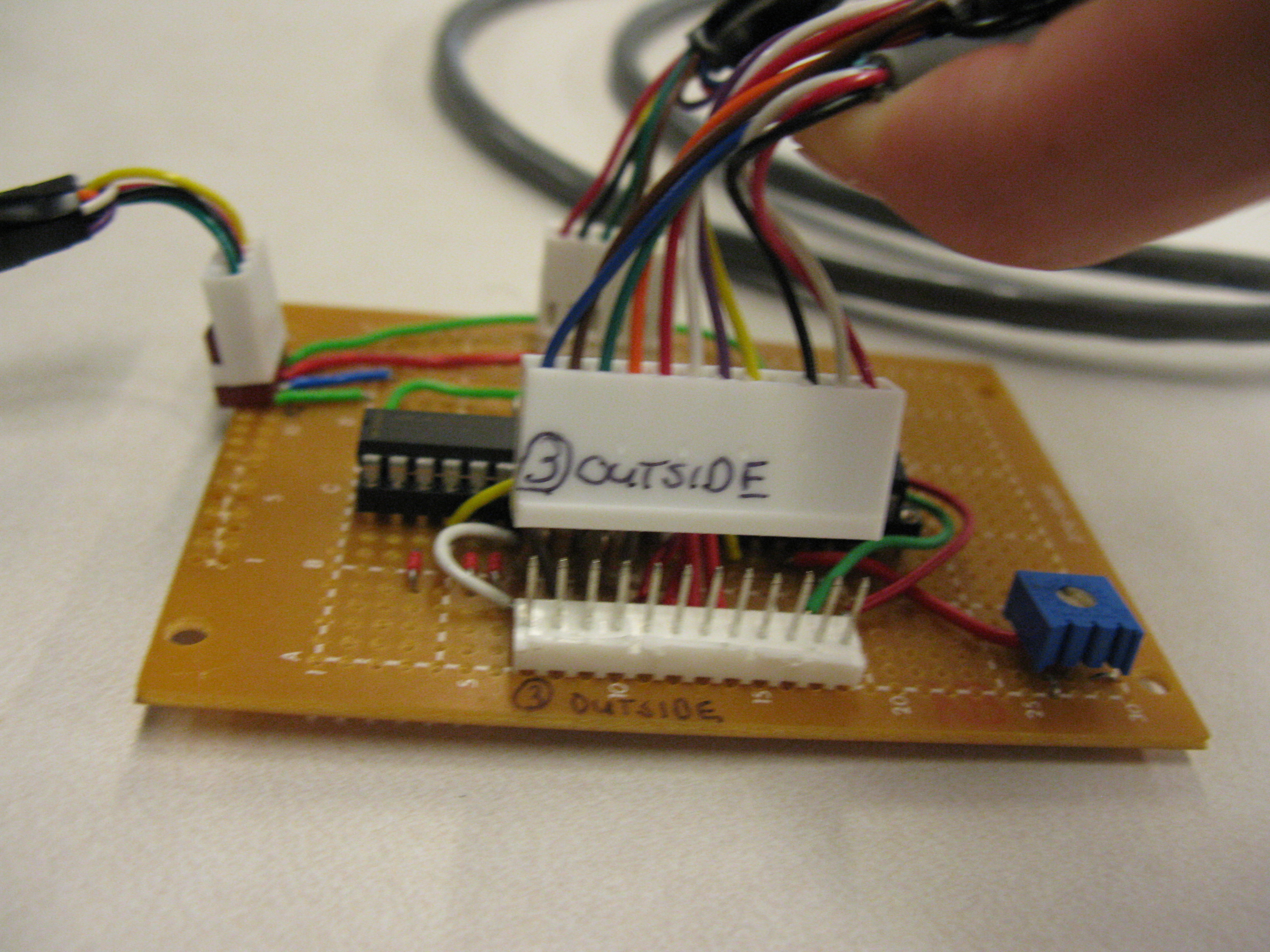
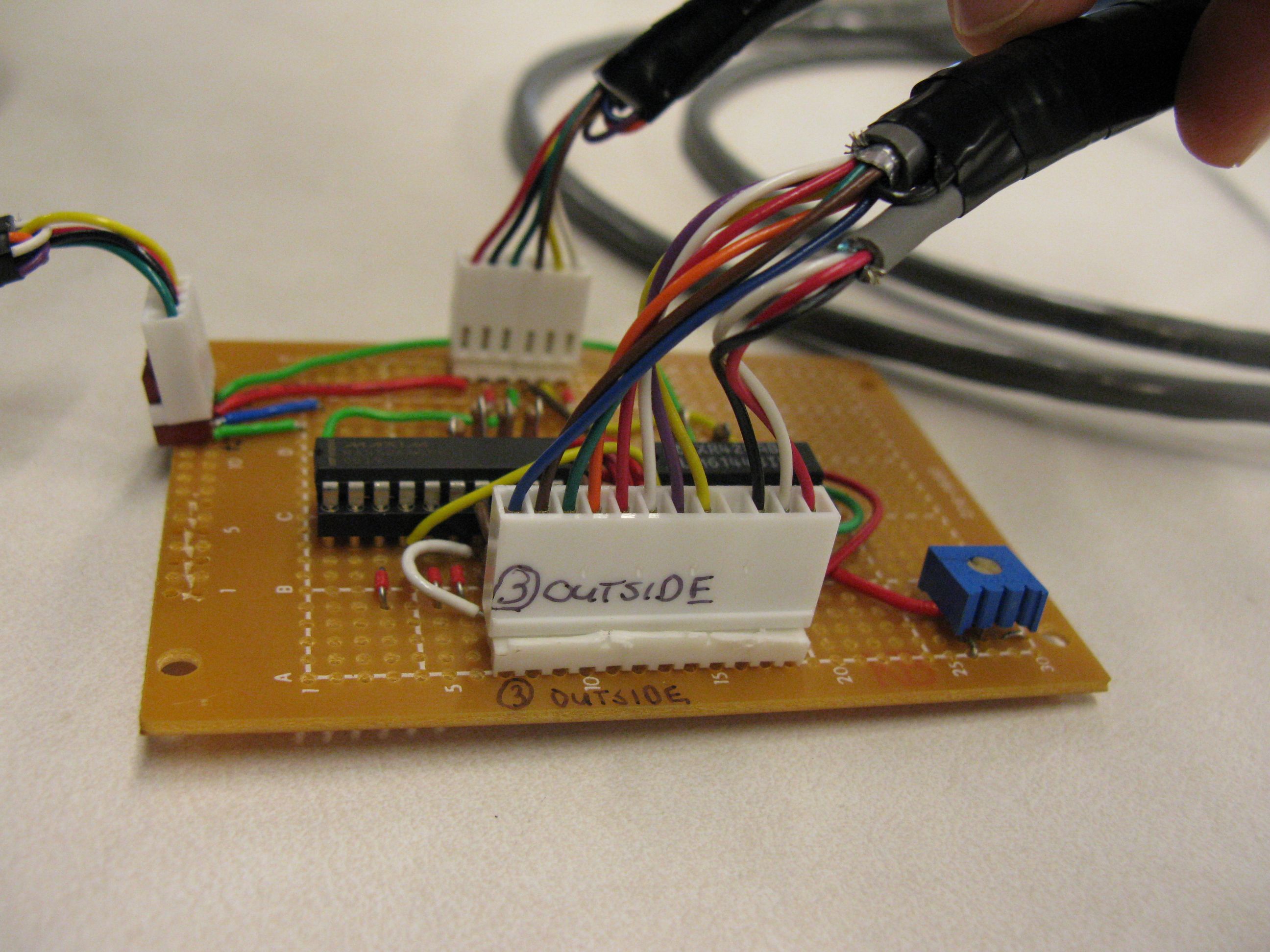
Use the USB cable to connect the Phidgets I/O Board to a PC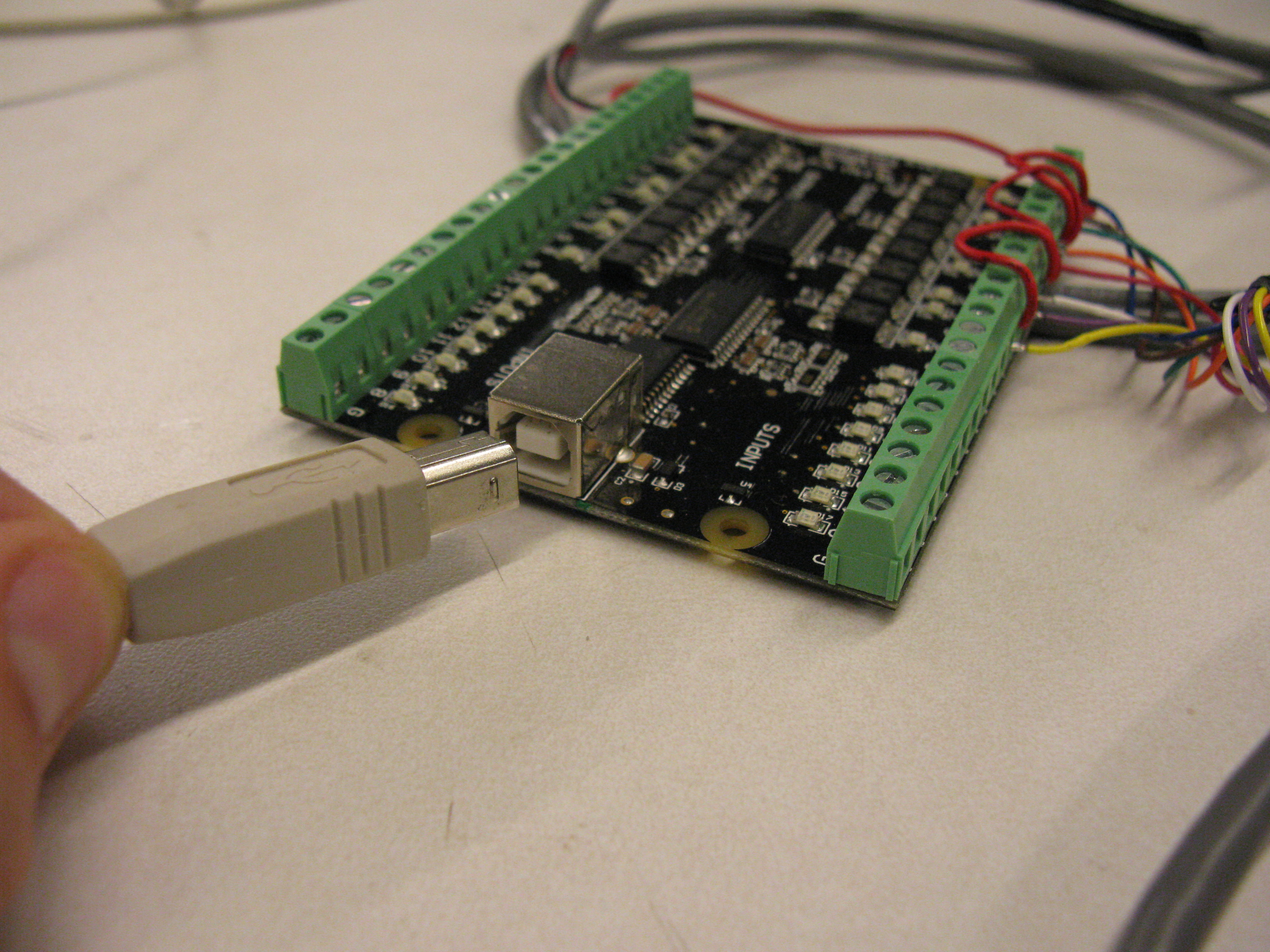
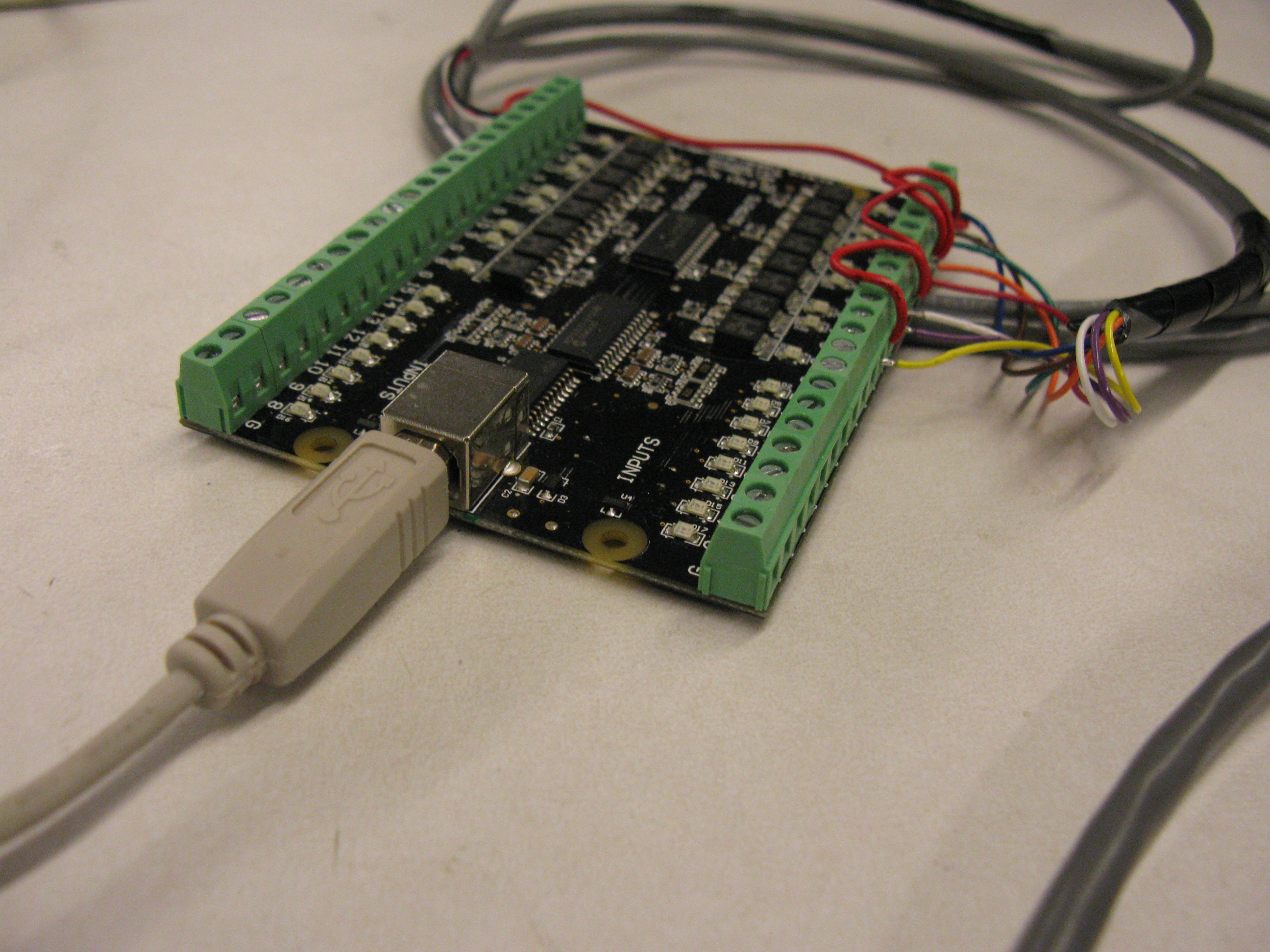


Connect the Phidgets Encoder to the Portable Skin Stretch Device and to a PC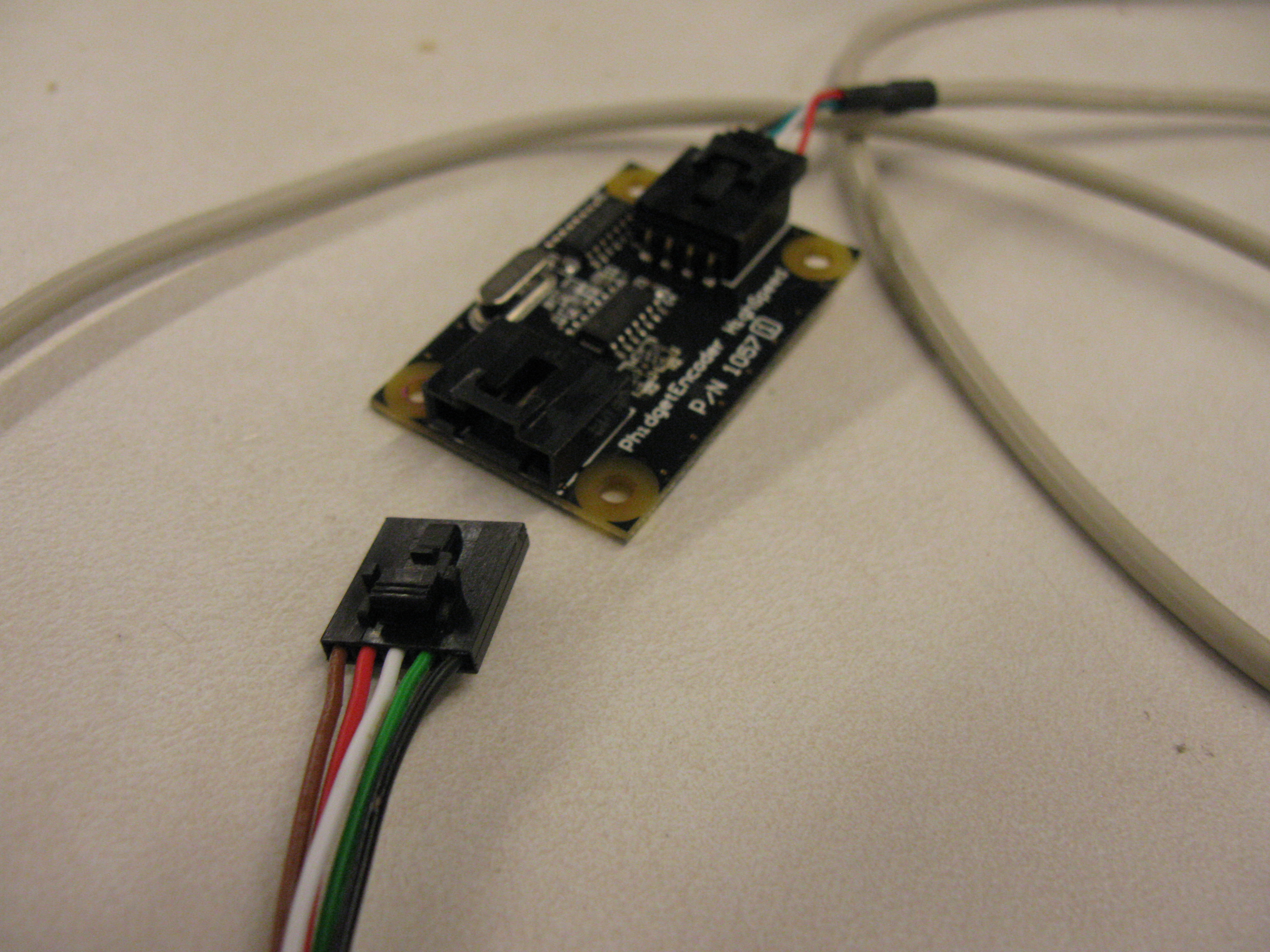
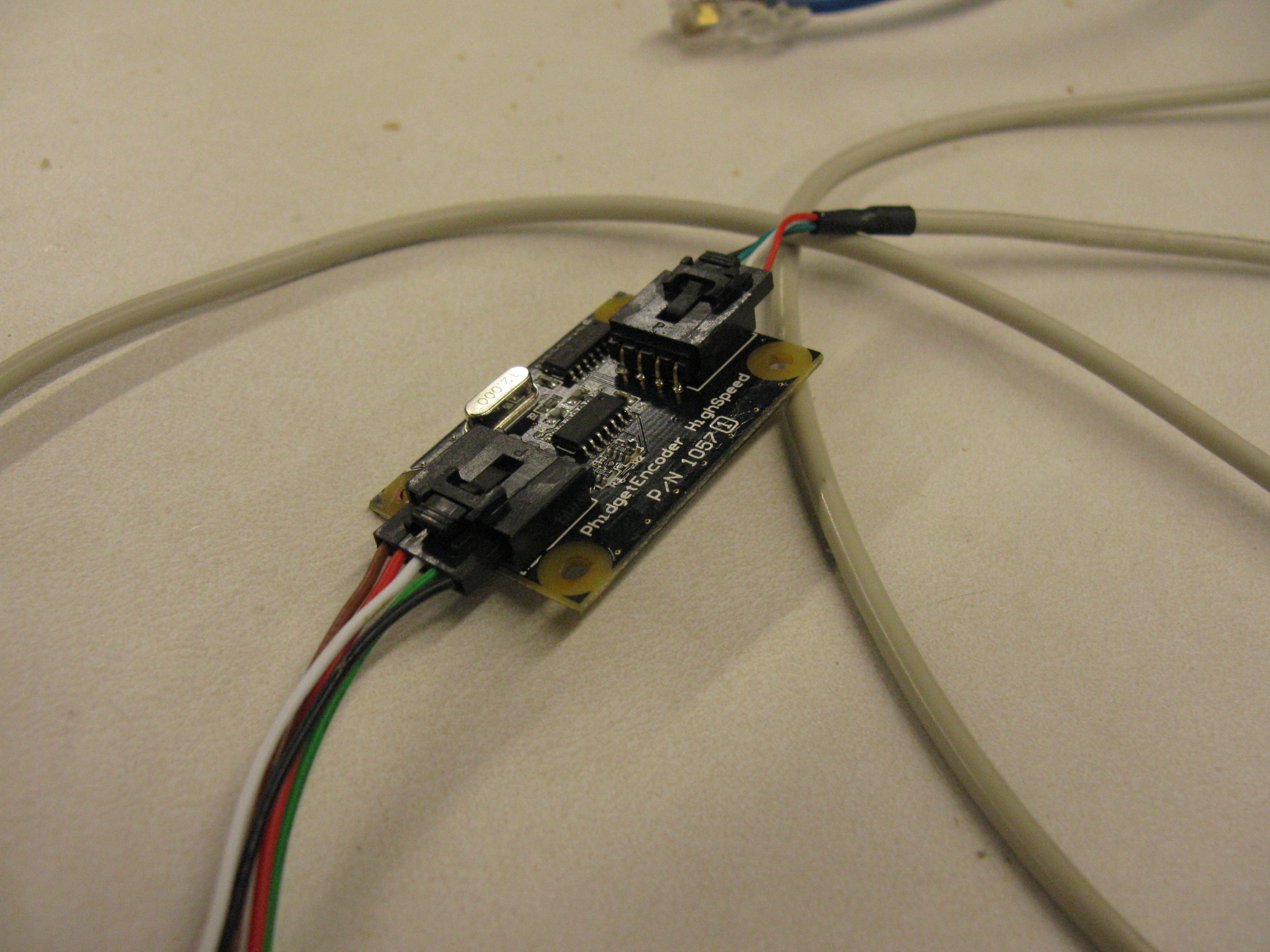
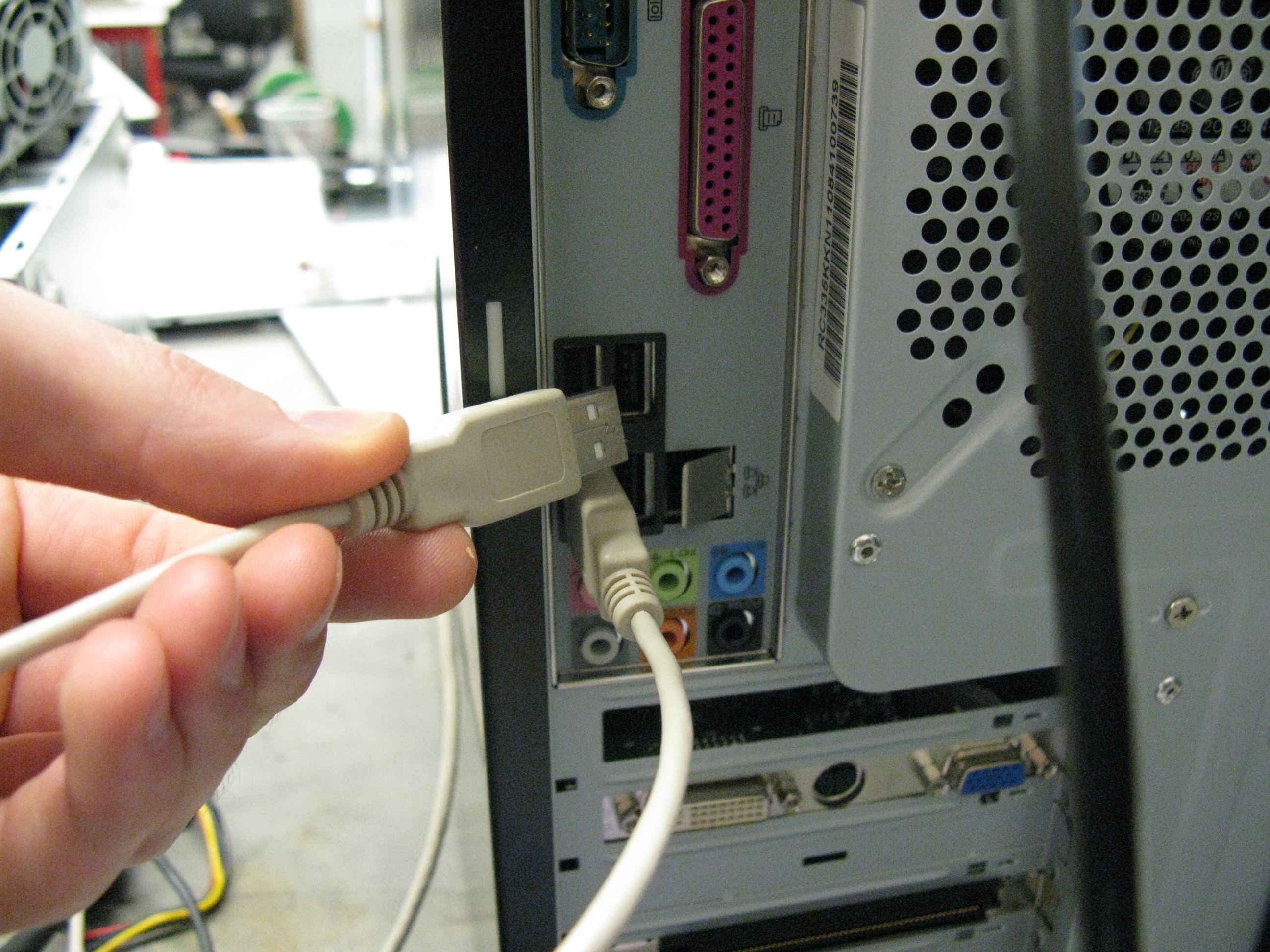
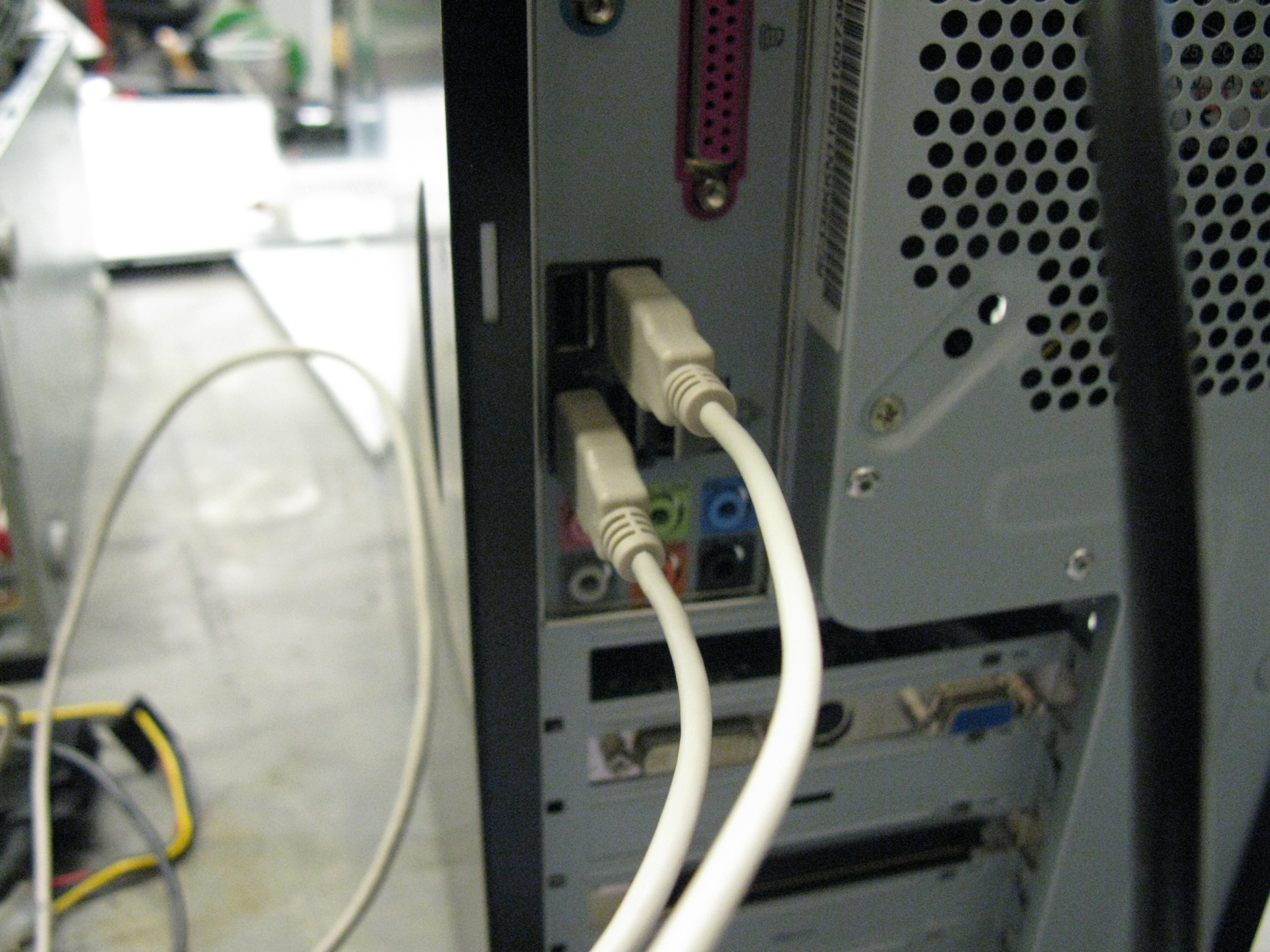
Connect the Portable Skin Stretch Device and to the Portable Skin Stretch Motor Driver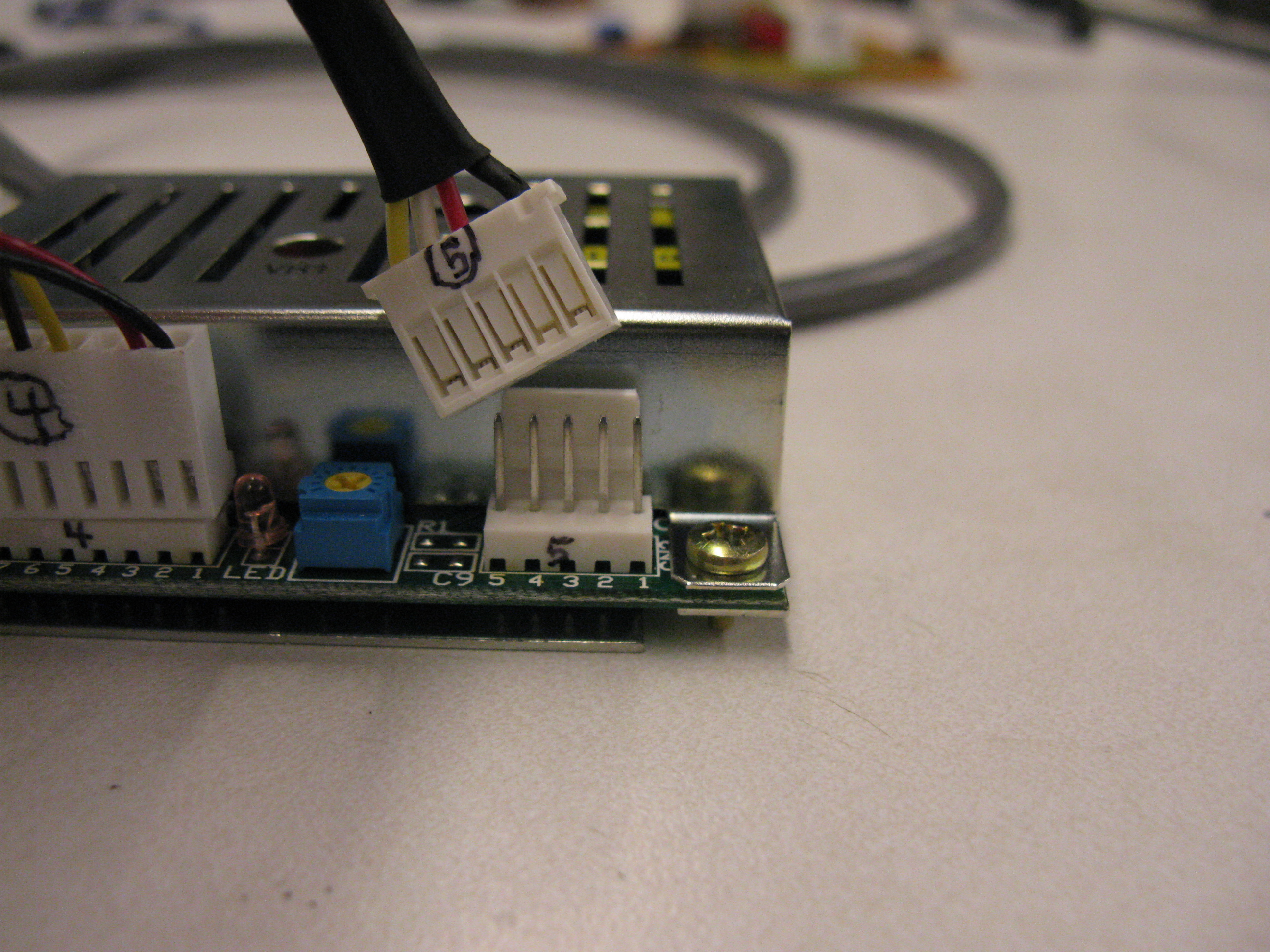
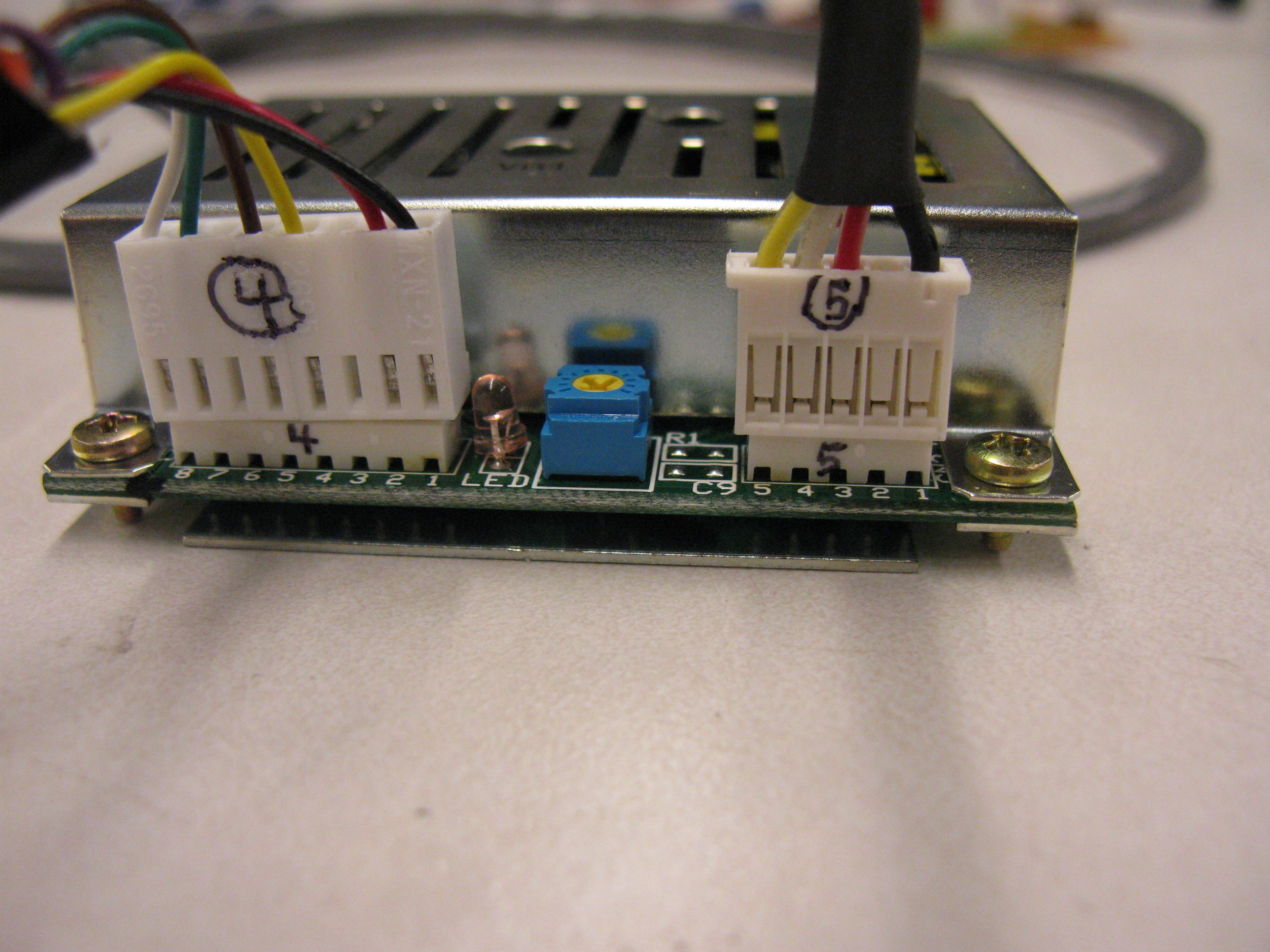
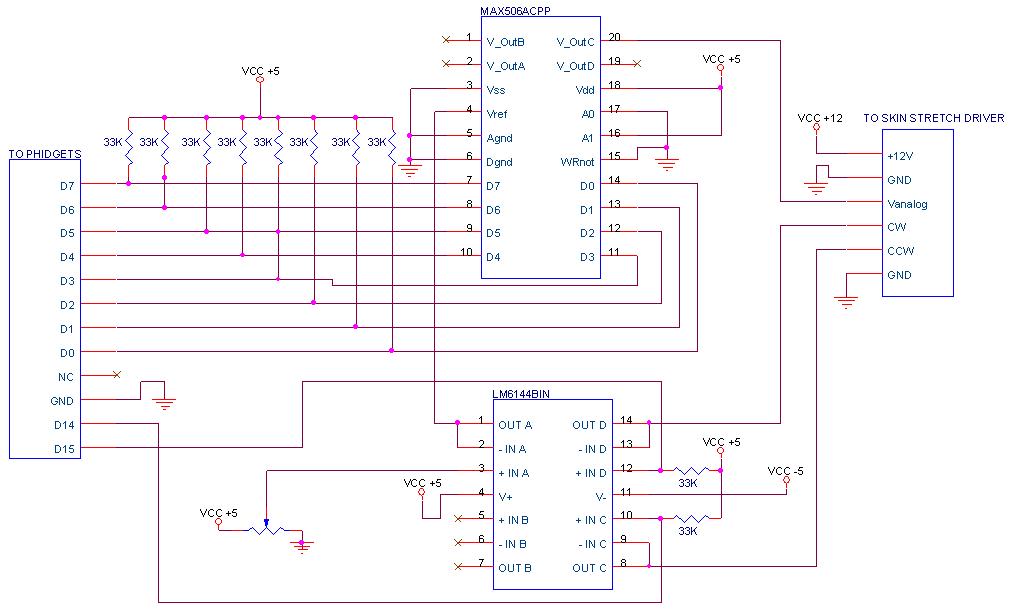
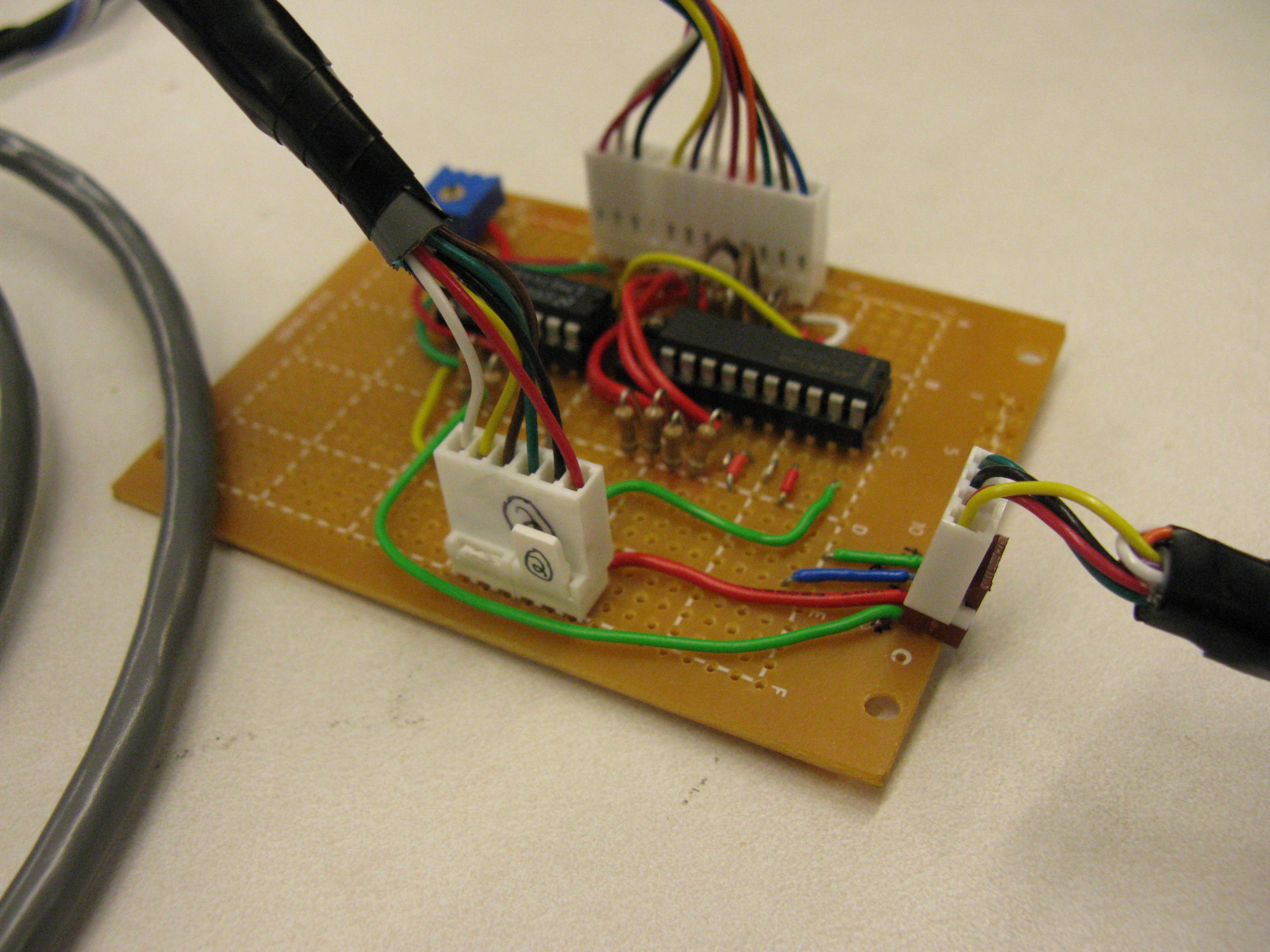 The schematic file of type [Cadence Allegro Design Entry CIS Orcad] is attached with the name: Cadence_connector_board.opj
The schematic file of type [Cadence Allegro Design Entry CIS Orcad] is attached with the name: Cadence_connector_board.opj
Hardware Components
There are 6 key components to the hardware setup:A) Portable Skin Stretch Device
 Design details about the portable skin stretch device found here: PortableSkinStretchDesign
Design details about the portable skin stretch device found here: PortableSkinStretchDesign
B) Portable Skin Stretch Motor Driver
C) Power Supply
D) Connector Board
E) Phidgets I/O Board
F) Phidgets Encoder
Connecting Hardware Components Together
Follow these steps to connect all of the hardware components together:Use the power cable to connect the Connector Board to the Power Supply. On the Power Supply, the positive adjustable voltage should be set to +12v and the negative adjustable voltage should be set to -5v.
Use the motor driver cable to connect the Connector Board to the Skin Stretch Motor Driver
Connect the Phidgets I/O Board to the Connector Board
Use the USB cable to connect the Phidgets I/O Board to a PC
Connect the Phidgets Encoder to the Portable Skin Stretch Device and to a PC
Connect the Portable Skin Stretch Device and to the Portable Skin Stretch Motor Driver
Final Connector Board Schematic and Picture
Software Setup
We utilize Phidgets hardware and software to control the Portable Skin Stretch Device in this case. 1) Download the Phidgets 21 Installer for the phidgets21.dll and all other necessary API files: http://www.phidgets.com/drivers.php 2) There are programming examples in several languages for using phidgets here: http://www.phidgets.com/programming_resources.php 3) C++ files for controlling the Portable Skin Stretch Device C++ control file: skin_stretch_control.cpp Other necessary files: phidget21.h stdafx.h Windows.h phidget21.lib stdafx.cpp 4) Matlab files for controlling the Portable Skin Stretch Device Matlab control file: skin_stretch_control.m Other necessary files: phidget21Matlab.h setMotorSpd.m plots.mIdeas, requests, problems regarding TWiki? Send feedback