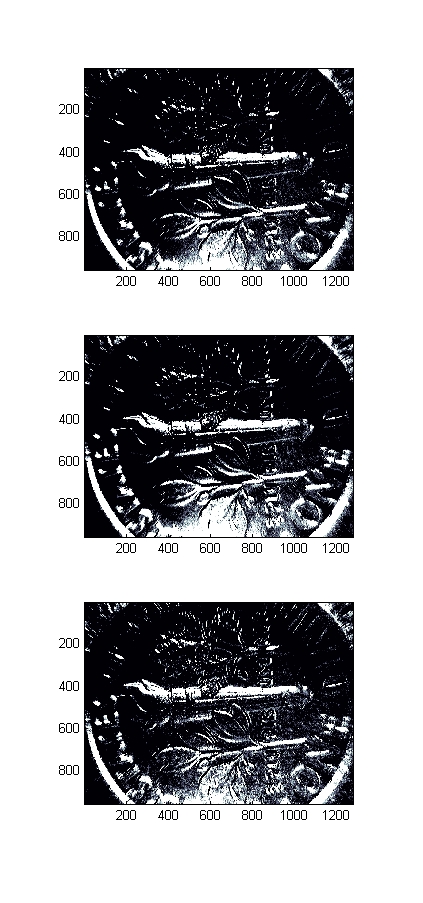Analysis of Surface Images with Matlab
--
MicheleLanzetta? - 12 Aug 2004
- Matlab code (see below)
- Samples of images grabbed using the colour Logitech QuickCam Pro 4000 (Images.zip): Concrete, coin and PCB
Nominal resolution is 1280 x 960 @ 24 bit.
- Difference of two images

One with (lab) environmental light and one with directional 100 W halogen light at low incidence angle.
A dime is shown, so the high magnification is clear.
The relative coin-camera displacement/vibration between the two acquisitions is visible (out-of-focus like effect). It can also be noticed that due to light-camera-object configuration, the bottom part of the image (further apart from light source) shows more asperities than the top part of the image (closer to the light source) as a consequence of the change in the angle of incidence of light.
The radial optical distortion (cushion effect) is also shown.
This image processing m-file (
impr1.m) reproduces the output shown below and detailed above.
- R G B colour bands subtraction:
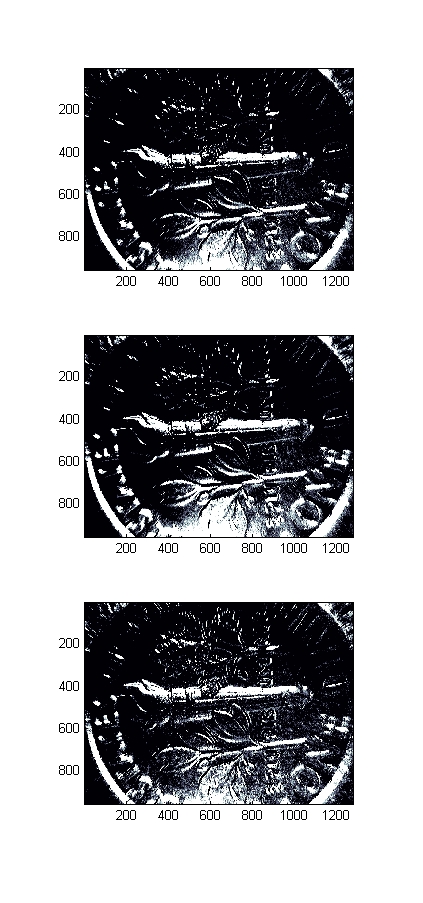
The different response of the metal surface to the three light radiation components is shown. This suggests using a colour light source and just perform a difference of images between two of the three components, to reduce the acquisition time and to avoid the displacement problem described above.
Now I am designing a led based colour lighting device to have different light components from different directions. Any idea is welcome.
 Rise Web>ClimbingRobot > ClimbingConcepts > VisionGuidedClimbing>SurfaceImageAnalysis (12 Aug 2004, MicheleLanzetta? )
Rise Web>ClimbingRobot > ClimbingConcepts > VisionGuidedClimbing>SurfaceImageAnalysis (12 Aug 2004, MicheleLanzetta? )