new web: http://bdml.stanford.edu/pmwiki
TWiki > Manufacturing Web>ManufacturingHome > MaterialsInfo > SDMConsumableMaterials>WaxBlockPurchasing (31 Jul 2010, DanAukes)
Manufacturing Web>ManufacturingHome > MaterialsInfo > SDMConsumableMaterials>WaxBlockPurchasing (31 Jul 2010, DanAukes)
Purchasing Wax Blocks
Here is the link for ordering new blocks of wax. They are the standard size blocks 12"x12", 6" thick http://www.freemansupply.com/MachinableWax.htm The company is Freeman Manufacturing and Supply Co. To order these, you need to fill use a PO (purchase order). Ordering the wax blocks actually takes quite a bit of time (a few weeks) so it's best to order a lot when purchasing them. Before you begin, Oracle has some issues (11/12/2007) with Internet Explorer, so it's best if you use Firefox to complete your purchase order.- Contact freeman supply to get a quote (from their website)
- Go to Oracle (http://ofweb.stanford.edu) and click on SU Internet Procurement
- Click on Non-Catalog Request from the top menu bar on the left
- If there are enough funds, use the fab account and fill out the form as follows. When entering supplier name, type in Freeman Manufacturing and then click on the flashlight icon right next to it. This icon searches the database for you and finds the right supplier. A small window will pop up- make sure the supplier is Freeman Manufacturing and Supply in Avon, Ohio. Click on quick-select.
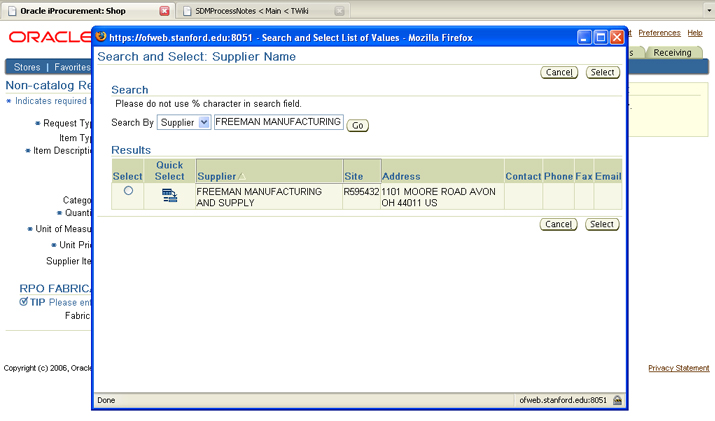
- For quantity and unit of measurement, it's easier to just make the quantity 1, and make the unit of measure "LOT". Again, type in LOT and click on the flashlight to select "LOT". So, for example, if you are ordering 6 blocks of wax, instead of putting quantity = 6, and unit = EACH, you'd put quantity = 1, unit = LOT. Then, just fill in the total cost under Unit Price.
- In the item description, just put something like, "Wax blocks to be used in fabrication of robotic devices, SDM (shape deposition manufacturing) for climbing robots or haptic devices. ERA admin: ram" But make sure you put the "ERA admin: ram" at the end somewhere.
- Then put in a date you'd like to have the PO completed- this doesn't seem to have any actual bearing on when the PO gets approved.
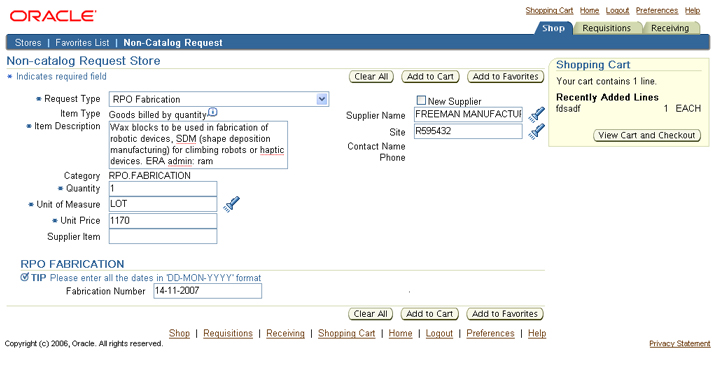
- When the form is filled out, click on "add to cart" and a new folder labeled "shopping cart", will appear on the right.
- Click on "view shopping cart"
- Click on "checkout"
- Fill out the form accordingly. FAB account details are here. http://bdml.stanford.edu/twiki/bin/viewauth/Admin/UniversityProcedures However, expenditure type is 55135 (FAB ACCOUNT SHOULD BE 53195, I think --Aaron)
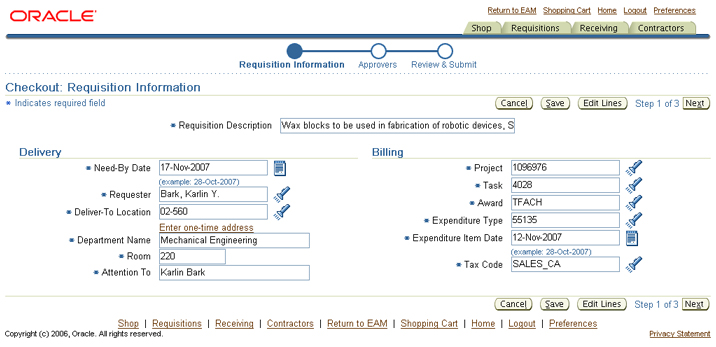
- Click on "next"
- Now you need to add the approvers. The order of approvers are, Judith H. Lee, Kristin Burns, Frank George, Click on "add approvers and find the appropriate persons using the search tool.
- Click on "next"
- Review all the info and then submit.
- Once the RPO has been submitted, it should take a few days for everyone to approve it (and if there is anything incorrect, they will tell you/fix it).
- You will get an email when the request has been approved. Now, you can go back to the Freeman Supply website with the quote you had requested and transfer the quote into an order from the website.
- Once the order has gone through at Freeman, you'll need to fax them the PO.
Ideas, requests, problems regarding TWiki? Send feedback