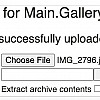A few images are loaded above to show how it works. If there are lots of images you may get little left or right arrows that you can use to cycle through the list after clicking on an image.
See June2024SummerKickoffPosters for an example of using the "extract archive contents" feature to upload a .zip file of multiple images at once. A couple things to check:
- The maximum .zip file size is about 10MB I think - so downsize photos
- Best to create the zip file on Linux or Windows. because Mac creates a bunch of invisible little files like ".__Image_1234.jpg" for icon display, along with "Image_1234.jpg" -- which is the one you want. These little files will produce strange looking icons at the end of the gallery.
Page last modified on June 29, 2024, at 02:48 PM